- Joined
- Jan 6, 2017
- Messages
- 1,252
was able to get it done without a keyboard. I used my phone asa hotspot, connected my laptop and the orange pi both to the phones wifi hotspot. Then used putty to SSH into the Orange pi.
The Nand-sata-install command did the trick.
Android is gone, and now it boots into Debian without having the SD card installed.
Now it's time to jack around with Klipper.
The Nand-sata-install command did the trick.
Android is gone, and now it boots into Debian without having the SD card installed.
Now it's time to jack around with Klipper.

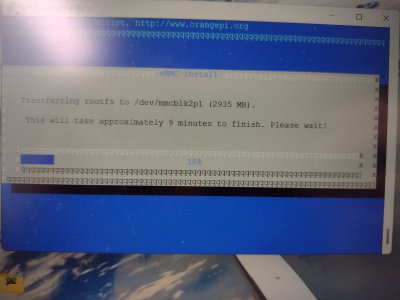
 )
)