-
Welcome back Guest! Did you know you can mentor other members here at H-M? If not, please check out our Relaunch of Hobby Machinist Mentoring Program!
You are using an out of date browser. It may not display this or other websites correctly.
You should upgrade or use an alternative browser.
You should upgrade or use an alternative browser.
G0704 CNC AC Servo Rebuild (Picture Heavy)
- Thread starter macardoso
- Start date
Superb, thanks for sharing.
If you need any machine work while the mill is in surgery, let me know. I'm just up the road from you in Ashtabula. In addition to my own equipment, I have access to big stuff if you need it (60x30 cnc mills, surface grinders, and plasma tables).
-Ralph
If you need any machine work while the mill is in surgery, let me know. I'm just up the road from you in Ashtabula. In addition to my own equipment, I have access to big stuff if you need it (60x30 cnc mills, surface grinders, and plasma tables).
-Ralph
- Joined
- Mar 26, 2018
- Messages
- 2,725
In addition to my own equipment, I have access to big stuff if you need it
Now I am jealous
- Joined
- Mar 26, 2018
- Messages
- 2,725
With what I completed last night, I think I am 100% done with panel internal wiring. All that's left from the controls point of view is to hook up the proximity sensors and mount the touchscreen PC.
Here is the pendant I purchased. It is surprisingly well built. I've gotten one of these cheap ones before for a school project and it was super flimsy. I'm pretty sure I could drop this and it wouldn't be damaged.
Here is the listing (it was $49 when I bought it a month ago): https://www.ebay.com/itm/Universal-CNC-4-Axis-Pendant-MPG-Handwheel-Emergency-stop-Switch-controller-US/162243912680?ssPageName=STRK:MEBIDX:IT&_trksid=p2057872.m2749.l2649
I can stand about 6' in away from the front of the machine with the included pigtail.
The blue cable is the CAT 5 RS485 network cable.

With the panel mounted, wiring is a bit of a pain but not too bad.

The flying lead end of the pendant. I landed the shield (wrapped in heatshrink and a ferrule) on the ground connector of the 3 tier terminals. Wires are pretty thin, probably 26 AWG.

Also I got the timing relay (white box, red dial).

I am concurrently working on an AutoCAD Electrical drawing package. It is very much a work in progress, but I may consider posting it for people to reference if there is interest.
EDIT: Photo Temporarily Removed
The original length was a touch short, so I stripped it back further and cleaned up with more heatshrink.
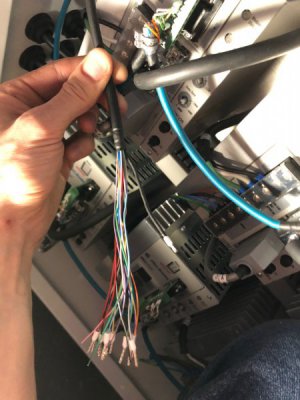
Timing relay wired to the power supply next to it. Power supply turns on, then 3 seconds later (one the output voltage is very stable) the relay turns on the voltage to one of the M12 panel connectors. The PC I'll be using had some issues with its power circuit where it wouldn't want to turn on if you plugged the power supply into the wall, but if the PS was already on and you closed a switch on the DC power, it had no issues. I'm just automating that process with the relay.

I did a quick power check to make sure the relay worked and it is done!
Next up is either mounting the servos or the PC.
-Mike
Here is the pendant I purchased. It is surprisingly well built. I've gotten one of these cheap ones before for a school project and it was super flimsy. I'm pretty sure I could drop this and it wouldn't be damaged.
Here is the listing (it was $49 when I bought it a month ago): https://www.ebay.com/itm/Universal-CNC-4-Axis-Pendant-MPG-Handwheel-Emergency-stop-Switch-controller-US/162243912680?ssPageName=STRK:MEBIDX:IT&_trksid=p2057872.m2749.l2649
I can stand about 6' in away from the front of the machine with the included pigtail.
The blue cable is the CAT 5 RS485 network cable.

With the panel mounted, wiring is a bit of a pain but not too bad.

The flying lead end of the pendant. I landed the shield (wrapped in heatshrink and a ferrule) on the ground connector of the 3 tier terminals. Wires are pretty thin, probably 26 AWG.

Also I got the timing relay (white box, red dial).

I am concurrently working on an AutoCAD Electrical drawing package. It is very much a work in progress, but I may consider posting it for people to reference if there is interest.
EDIT: Photo Temporarily Removed
The original length was a touch short, so I stripped it back further and cleaned up with more heatshrink.
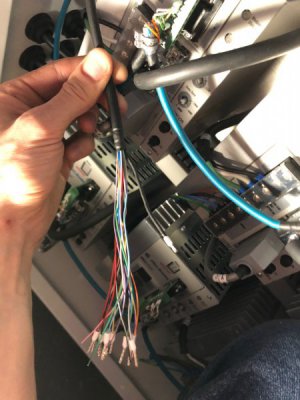
Timing relay wired to the power supply next to it. Power supply turns on, then 3 seconds later (one the output voltage is very stable) the relay turns on the voltage to one of the M12 panel connectors. The PC I'll be using had some issues with its power circuit where it wouldn't want to turn on if you plugged the power supply into the wall, but if the PS was already on and you closed a switch on the DC power, it had no issues. I'm just automating that process with the relay.

I did a quick power check to make sure the relay worked and it is done!
Next up is either mounting the servos or the PC.
-Mike
Last edited:
Now I am jealousThanks for the offer! Right now things are churning along pretty well, but if I get stuck I'll let you know. You might be the closest geographically to me on this site that I've seen so far.
I'd be happy to help anyone who wires a panel like you do...
BTW - if you run short of panel stuff give me a shout. I've got a pile of leftovers from my last two builds scavenged from HGR-sourced enclosures. DIN rails, control transformers, BOB's, relays, switches/buttons, terminal blocks, etc. This stuff needs to go away before I start anything new.
-R
- Joined
- Mar 26, 2018
- Messages
- 2,725
Spumco, Thanks!
Its fun to see who you meet through shared interests like this. I have to stay away from HGR, it can get dangerous for a wallet there. I won't buy any small stuff anymore from them because I always make up a reason I'll use it, and then never do. But I'm super happy with the lathe I got from them.
I should be good for the time being, but I'll keep that in the back of my head!
Its fun to see who you meet through shared interests like this. I have to stay away from HGR, it can get dangerous for a wallet there. I won't buy any small stuff anymore from them because I always make up a reason I'll use it, and then never do. But I'm super happy with the lathe I got from them.
I should be good for the time being, but I'll keep that in the back of my head!
- Joined
- Mar 26, 2018
- Messages
- 2,725
Didn't get a ton done last nice since I got home from the gym pretty late, but I got the panel PC mounted to the machine. I previously had an industrial monitor that was hooked up to a desktop PC on the floor. Its resistive touchscreen stopped talking with the PC at some point and it wasn't very pretty to look at.
The new unit is something we scrapped out at work thanks to someone plugging it into a 50VDC power supply (it only runs on 24VDC). I had to do some surgery and replace some fried components right off of the motherboard, but it works (and I'm kinda proud of that). This unit is an integrated display, capacitive touchscreen computer running Windows 10. It isn't crazy powerful so I'm keeping my fingers crossed that it is enough to run Mach 4. If not I'll work something else out. It has a quad core Intel Atom E3845 CPU (1.91 GHz), 4 GB of RAM and a 128 GB solid-state drive.
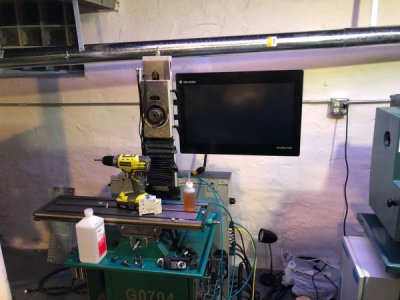
The computer is mounted on a $10 vesa monitor mount. Its a touch flimsy, but it seems to do the job. The mount was bolted straight to the column.
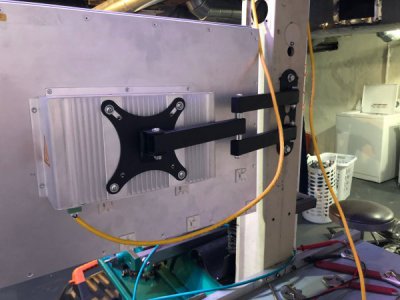
It's alive!

Watching some This Old Tony.

I keep my keyboard and mouse on a tool cart along with my tool holder rack (put away at the moment), and Tormach presetting surface plate. I pressed magnets into the side of the cart to hold my prints while I'm working. The cart was a Christmas preset from my fiancee along with the stool. She knows what to get me

And the whole basement setup. Its pretty messy thanks to this conversion work. I'm normally a neat freak about the shop. That is an ATC prototype on the floor...

Waiting for the yellow and red buttons to come in from ebay. This will be my operator station.

mMmmmmmm servo cables!

Servo motors for the axes! The two small ones are .75kW (1HP) and the big one on the right is 1.8kW (2.4HP) same as the spindle. This will be for the Z axis. On the left is a .75kW motor mounted to an Alpha Wittenstein SP+ gearbox. It is 11:1 and moves pretty quick!

Close up. This will be for a 4th axis that I'll get to building once the rest of the machine is done.

I'll be using this 8x8x8 ground angle plate for the base of the 4th axis. Imagine a large hole bored clean through the face of the plate to receive the gearbox.

And all the motors hooked up. I'll be testing like this for a long time until I feel comfortable about mounting the motors. At first I plan on torque limiting these guys to what my steppers could do (~425 oz-in). This way a crash won't damage the machine. Eventually I'll open up the limits to get some crazy accelerations.

I have a Mach 3 setup that I have used to test all this in the past and I used it to quickly verify some signals, the mpg, and jog the motors. There are a few issues that might exist, but nothing too big of a deal.

My plan for the weekend is to re-image the PC, install Mach 4, Putty (terminal emulator for RS485 testing), Ultraware (drives cfg.), and the ESS configuration. I want to get all the I/O checked out and working, and get the motors tuned. I may start some installation of the motor mounts and home/limit switches.
The new unit is something we scrapped out at work thanks to someone plugging it into a 50VDC power supply (it only runs on 24VDC). I had to do some surgery and replace some fried components right off of the motherboard, but it works (and I'm kinda proud of that). This unit is an integrated display, capacitive touchscreen computer running Windows 10. It isn't crazy powerful so I'm keeping my fingers crossed that it is enough to run Mach 4. If not I'll work something else out. It has a quad core Intel Atom E3845 CPU (1.91 GHz), 4 GB of RAM and a 128 GB solid-state drive.
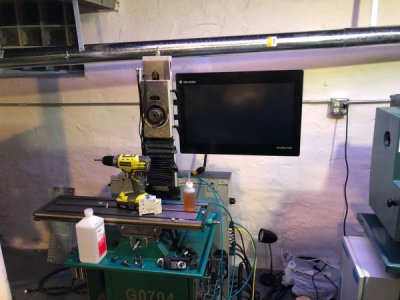
The computer is mounted on a $10 vesa monitor mount. Its a touch flimsy, but it seems to do the job. The mount was bolted straight to the column.
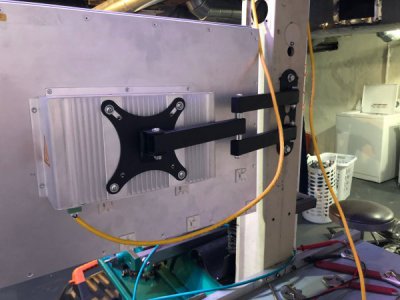
It's alive!

Watching some This Old Tony.

I keep my keyboard and mouse on a tool cart along with my tool holder rack (put away at the moment), and Tormach presetting surface plate. I pressed magnets into the side of the cart to hold my prints while I'm working. The cart was a Christmas preset from my fiancee along with the stool. She knows what to get me

And the whole basement setup. Its pretty messy thanks to this conversion work. I'm normally a neat freak about the shop. That is an ATC prototype on the floor...

Waiting for the yellow and red buttons to come in from ebay. This will be my operator station.

mMmmmmmm servo cables!

Servo motors for the axes! The two small ones are .75kW (1HP) and the big one on the right is 1.8kW (2.4HP) same as the spindle. This will be for the Z axis. On the left is a .75kW motor mounted to an Alpha Wittenstein SP+ gearbox. It is 11:1 and moves pretty quick!

Close up. This will be for a 4th axis that I'll get to building once the rest of the machine is done.

I'll be using this 8x8x8 ground angle plate for the base of the 4th axis. Imagine a large hole bored clean through the face of the plate to receive the gearbox.

And all the motors hooked up. I'll be testing like this for a long time until I feel comfortable about mounting the motors. At first I plan on torque limiting these guys to what my steppers could do (~425 oz-in). This way a crash won't damage the machine. Eventually I'll open up the limits to get some crazy accelerations.

I have a Mach 3 setup that I have used to test all this in the past and I used it to quickly verify some signals, the mpg, and jog the motors. There are a few issues that might exist, but nothing too big of a deal.

My plan for the weekend is to re-image the PC, install Mach 4, Putty (terminal emulator for RS485 testing), Ultraware (drives cfg.), and the ESS configuration. I want to get all the I/O checked out and working, and get the motors tuned. I may start some installation of the motor mounts and home/limit switches.
Last edited:
- Joined
- Mar 26, 2018
- Messages
- 2,725
Nice setup for the 4th axis! My gearbox is a low backlash planetary gearbox. Not as ideal as a harmonic drive, but it does have a massive crossed roller output bearing on the face that I hope will handle the loads. I figure this has to be better than a rotary table setup.
- Joined
- Mar 26, 2018
- Messages
- 2,725
I don't have as many pictures as I'd like to share, but our furnace went out this weekend so any time I spent in the shop was not focused on taking a million pictures. The bedrooms got into the low 50's and the basement into the mid 40's (it is low 20's outside). Not terrible, but much less than ideal.
I re-imaged the computer back to a bare Win 10 machine. From there I installed Mach 4 and configured it for use with the Ethernet smoothstepper. I am very impressed with the menus in Mach 4. They seem to be laid out intuitively rather than the haphazard placement of settings in Mach 3. I did identify a few potential wiring errors on the I/O during some initial testing that I need to dig deeper into, however as it stands right now, each drive correctly receives the control input pins, as well as an enable signal. Each drive also sends back a fault signal and the encoder index output. This output gives actual speed feedback to mach for the spindle (pretty cool) as well as enables home to switch then to encoder marker which is more accurate than the switch alone. All the limit/home switches work properly, the ESTOP is working, and the pendant MPG is reading into Mach (although it seems to count by 4's?). I know that my "operator station" input (start, hold, and stop buttons) seems to only have the start button operational at the moment, and the pendant resolution selector switch seems to have the X10 and X100 inputs stuck on. I have not tested any of the outputs including the electronic gearing relays, the relay outputs for the 120V outlets on the side of the panel, or the power drawbar solenoid outputs. The panel internal outputs such as the drive enable and fault reset pins work perfectly.
I loaded Putty, a free terminal emulator, onto the computer as well as my laptop, and after an hour of fiddling with it, got the two PCs talking to each other over RS485. From there I connected the computer to the drives, but when I tried to connect, Ultraware (Allen Bradley utility for servo drive configuration) would just freeze up. It took me a little while to realize that every drive had its network node address set to node 0. When Ultraware tried to talk to the X axis drive, they would all answer at the same time. I had to power each one on, one at a time, to set them to different node addresses. Now whenever I open Ultraware it automatically connects to each drive that is powered on. This is hugely helpful for troubleshooting since every piece of data from the drives is exposed for monitoring and adjustment. Since I got the network working I have not had a single issue with it. If I can figure out Mach 4 LUA then I feel very confident that the networking of the drives will be very reliable.
I tested some jogging with Mach 4 and found it to be a bit unresponsive to keyboard inputs compared to Mach 3. There was a barely noticeable delay when starting and stopping a jog compared to the key press. It probably doesn't matter, but coming from industry it makes me a little uncomfortable when you can "feel" the software between you and the machine. My other, much more major, issue with Mach 4 is that it hangs after 3-5 minutes of running code. This is the demo version right now, but it is not the timeout (I have seen the timeout message and know what it looks like). The machine will be running and BANG, all the servos stop dead but remain enabled. The software ESTOP does not shut them down (thankfully I also have a hardware ESTOP to kill drive power). The Mach 4 greys out and the cursor is the blue Win 10 waiting circle. This happens repeatably both running Artsoft sample GCode as well as a program I used to machine the spindle housing. The program never recovers and has to be closed with task manager. The Smoothstepper remains waiting for Mach signals and won't reconnect when Mach opens leading to me having to power cycle the machine.
At first I thought that this was due to an underpowered computer. The VersaView 5400 computer that is on the machine runs on a 4 core Intel Atom E3845 chipset @ 1.90GHz. It has 4.0Gb of memory and runs Win 10. This is very much on the bottom edge of the system performance requirements for Mach 4 (especially the memory), but there are posts in MachSupport about people not having issues running mach on much less powerful computers without issues. During loading of Mach 4 the CPU is between 70-80%, at idle it is 30-40%, when loading a Gcode program 70-80% and while running the machine it holds quite steady at the mid 60's%. The memory utilization never got above 2.0Gb (50%). This all seems like the computer was doing just fine, but I was convinced that this computer just didn't have the guts to run Mach 4.
To test the situation, I installed the same version of Mach 4 and ESS utilities onto my laptop (Intel i7 6700HQ 3.5GHz, 32Gb of memory, Win 10). I copied the configuration file from the CNC computer to my laptop and connected to the smoothstepper without issues. I ran the same test files and sure enough, Mach 4 crashed about 5 minutes into the code same as the other computer. I tried this several more times and had the same results. I then tried running the machine from Mach 3 on my laptop and it finished the 2 hour and 20 minute program with no issue whatsoever.
I am posting some questions about this on the Mach support forum, but if anyone here has experience with Mach 4 I'd appreciate any input. My next test will be to install Mach 3 on the VersaView computer and try running the machine that way. I know that the programs are very different, but if the computer fails to work with Mach 3 then I would believe it to be underpowered.
Here are some Mach 4 screenshots. Not super interesting, but hey, it's all I have.
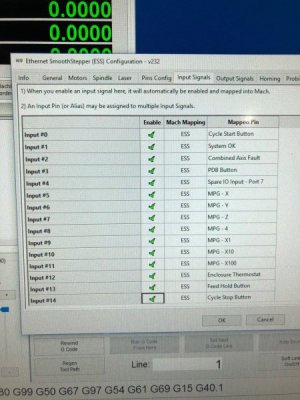
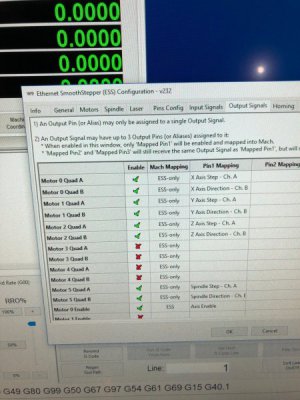
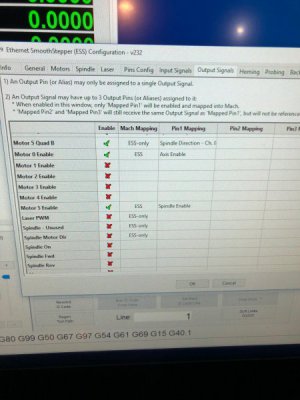
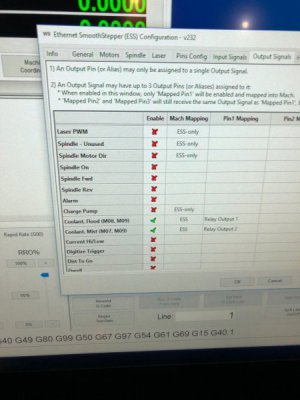
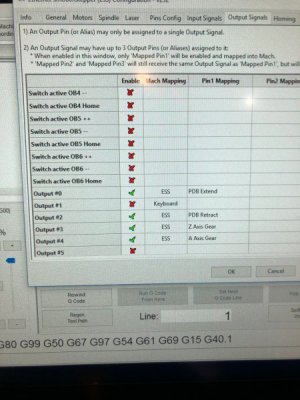
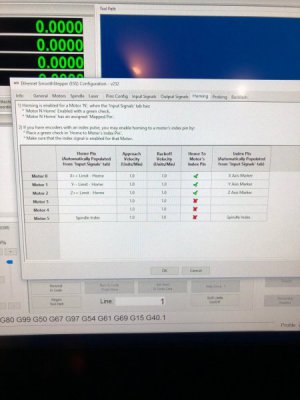
Pink wanted to know why I was in the shop rather than in bed with the electric blanket!

Zoey needed to investigate as well.
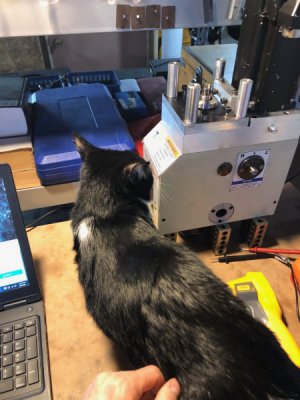
I re-imaged the computer back to a bare Win 10 machine. From there I installed Mach 4 and configured it for use with the Ethernet smoothstepper. I am very impressed with the menus in Mach 4. They seem to be laid out intuitively rather than the haphazard placement of settings in Mach 3. I did identify a few potential wiring errors on the I/O during some initial testing that I need to dig deeper into, however as it stands right now, each drive correctly receives the control input pins, as well as an enable signal. Each drive also sends back a fault signal and the encoder index output. This output gives actual speed feedback to mach for the spindle (pretty cool) as well as enables home to switch then to encoder marker which is more accurate than the switch alone. All the limit/home switches work properly, the ESTOP is working, and the pendant MPG is reading into Mach (although it seems to count by 4's?). I know that my "operator station" input (start, hold, and stop buttons) seems to only have the start button operational at the moment, and the pendant resolution selector switch seems to have the X10 and X100 inputs stuck on. I have not tested any of the outputs including the electronic gearing relays, the relay outputs for the 120V outlets on the side of the panel, or the power drawbar solenoid outputs. The panel internal outputs such as the drive enable and fault reset pins work perfectly.
I loaded Putty, a free terminal emulator, onto the computer as well as my laptop, and after an hour of fiddling with it, got the two PCs talking to each other over RS485. From there I connected the computer to the drives, but when I tried to connect, Ultraware (Allen Bradley utility for servo drive configuration) would just freeze up. It took me a little while to realize that every drive had its network node address set to node 0. When Ultraware tried to talk to the X axis drive, they would all answer at the same time. I had to power each one on, one at a time, to set them to different node addresses. Now whenever I open Ultraware it automatically connects to each drive that is powered on. This is hugely helpful for troubleshooting since every piece of data from the drives is exposed for monitoring and adjustment. Since I got the network working I have not had a single issue with it. If I can figure out Mach 4 LUA then I feel very confident that the networking of the drives will be very reliable.
I tested some jogging with Mach 4 and found it to be a bit unresponsive to keyboard inputs compared to Mach 3. There was a barely noticeable delay when starting and stopping a jog compared to the key press. It probably doesn't matter, but coming from industry it makes me a little uncomfortable when you can "feel" the software between you and the machine. My other, much more major, issue with Mach 4 is that it hangs after 3-5 minutes of running code. This is the demo version right now, but it is not the timeout (I have seen the timeout message and know what it looks like). The machine will be running and BANG, all the servos stop dead but remain enabled. The software ESTOP does not shut them down (thankfully I also have a hardware ESTOP to kill drive power). The Mach 4 greys out and the cursor is the blue Win 10 waiting circle. This happens repeatably both running Artsoft sample GCode as well as a program I used to machine the spindle housing. The program never recovers and has to be closed with task manager. The Smoothstepper remains waiting for Mach signals and won't reconnect when Mach opens leading to me having to power cycle the machine.
At first I thought that this was due to an underpowered computer. The VersaView 5400 computer that is on the machine runs on a 4 core Intel Atom E3845 chipset @ 1.90GHz. It has 4.0Gb of memory and runs Win 10. This is very much on the bottom edge of the system performance requirements for Mach 4 (especially the memory), but there are posts in MachSupport about people not having issues running mach on much less powerful computers without issues. During loading of Mach 4 the CPU is between 70-80%, at idle it is 30-40%, when loading a Gcode program 70-80% and while running the machine it holds quite steady at the mid 60's%. The memory utilization never got above 2.0Gb (50%). This all seems like the computer was doing just fine, but I was convinced that this computer just didn't have the guts to run Mach 4.
To test the situation, I installed the same version of Mach 4 and ESS utilities onto my laptop (Intel i7 6700HQ 3.5GHz, 32Gb of memory, Win 10). I copied the configuration file from the CNC computer to my laptop and connected to the smoothstepper without issues. I ran the same test files and sure enough, Mach 4 crashed about 5 minutes into the code same as the other computer. I tried this several more times and had the same results. I then tried running the machine from Mach 3 on my laptop and it finished the 2 hour and 20 minute program with no issue whatsoever.
I am posting some questions about this on the Mach support forum, but if anyone here has experience with Mach 4 I'd appreciate any input. My next test will be to install Mach 3 on the VersaView computer and try running the machine that way. I know that the programs are very different, but if the computer fails to work with Mach 3 then I would believe it to be underpowered.
Here are some Mach 4 screenshots. Not super interesting, but hey, it's all I have.
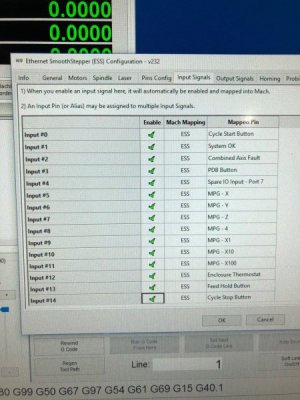
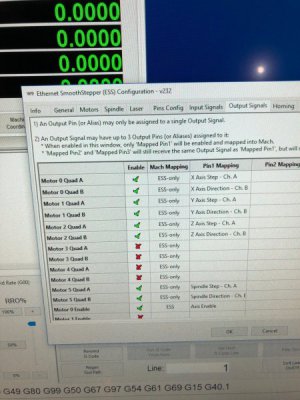
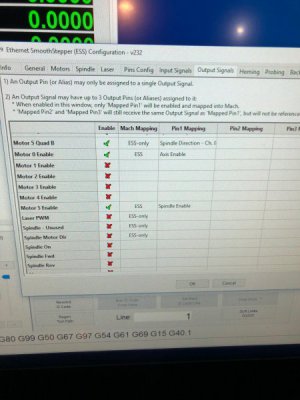
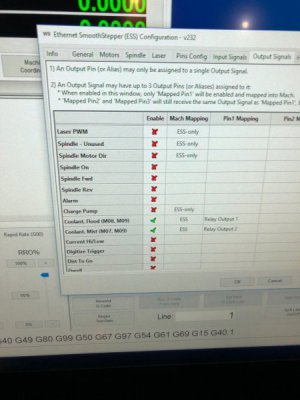
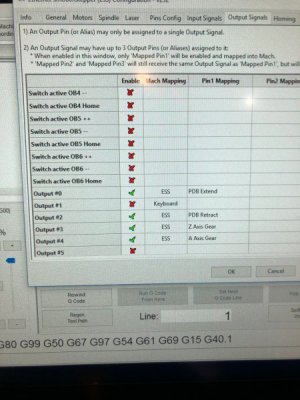
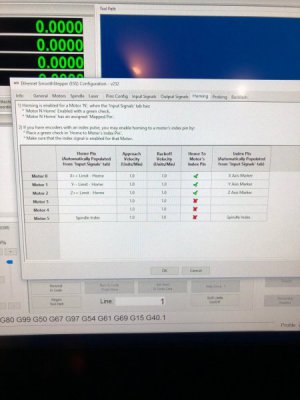
Pink wanted to know why I was in the shop rather than in bed with the electric blanket!

Zoey needed to investigate as well.
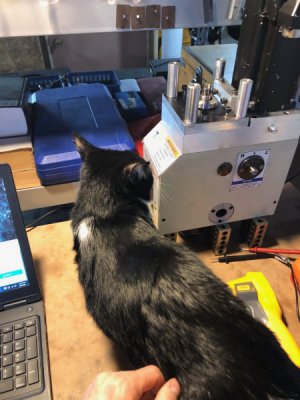
Last edited:


