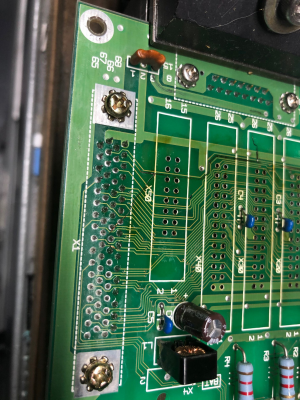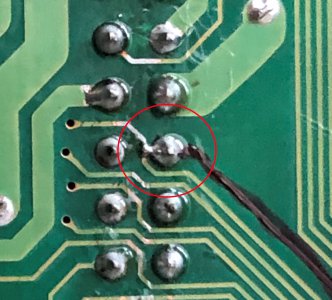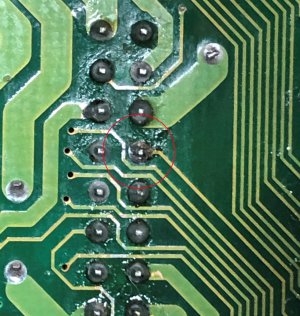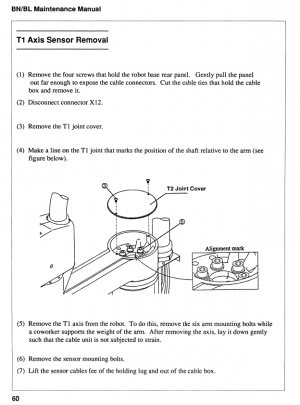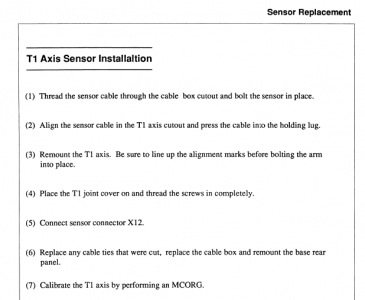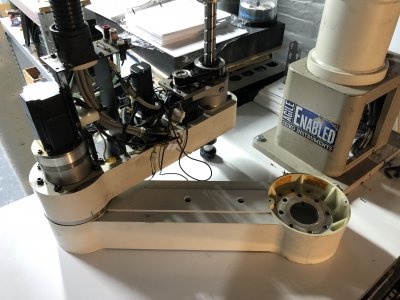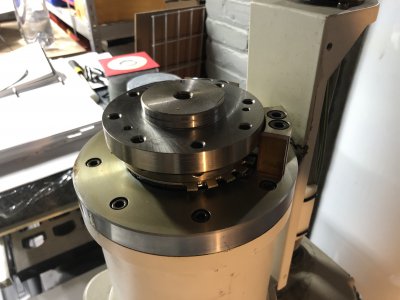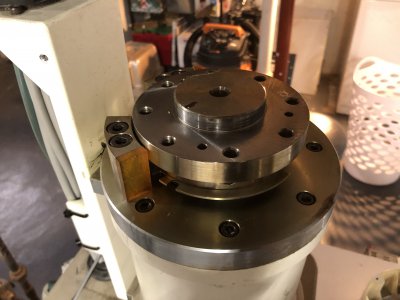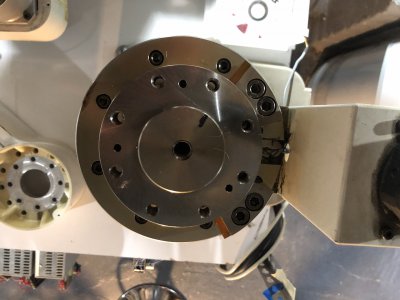Hi all, hope everyone had a great weekend. Had my dad come visit and coerced him into helping me finish the T1 home sensor installation. The maintenance manual gave a pretty good description of how to do this, and I've attached the relevant pages here.
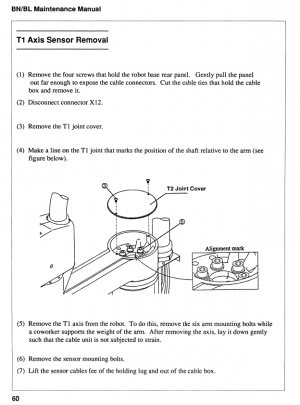
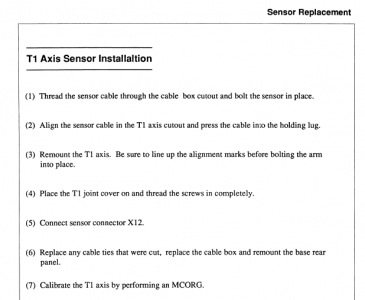
The bolts well very tight and required a substantial cheater bar to break them loose. The arm lifts off a boss on the shoulder joint and can be laid on the table without undoing the cable harness. It weighed probably 60lbs.
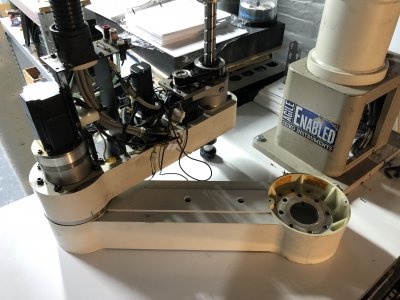
The shoulder joint was pretty neat to see and was pristine in condition. It still has a thin film of rust preventative all over the steel components. You can see the multi slotted homing code wheel in this shot. I was considering replacing this with a single slot variant, however I don't think it is worth the effort. I will manually position the arm at the homing location before startup, just as the operation manual for this robot with the original control describes.
Since the arm can be travel limited with special bolts for safety reasons, it is possible that a single homing location may be inaccessible if the travel was limited.
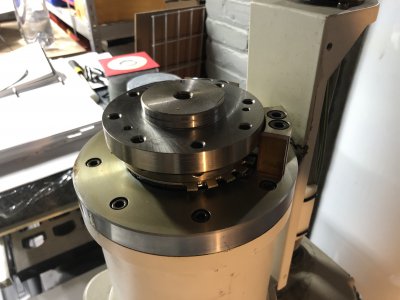
Here's the other side.
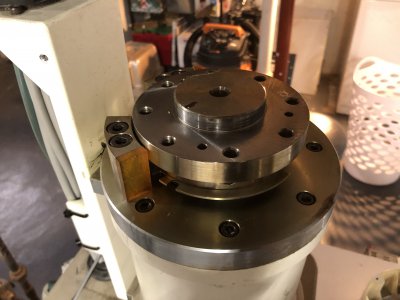
From the top, you can see the two sector blocks on the right side which act as hard stops for the T1 arm motion. This arm can move incredibly quickly and weighs quite a lot. An impact with these hard stops would be very violent. The blocks have roughly 1/4" firm rubber pads (amber colored) glued to their faces to act as bumpers to absorb impact energy.
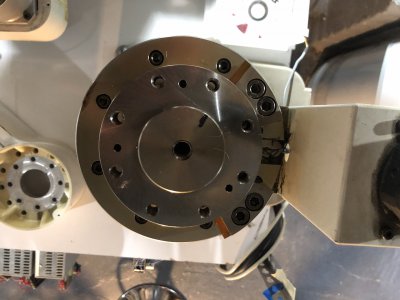
Here is the original homing sensor as-installed.

And my new one. The clearances between my mounting bracket and the code wheel are tight, but everything worked perfectly.

Now that I have all the motors and homing sensors working, there is no need to keep the covers removed. I gave them a good wash and reinstalled.

Here's the lower cover. I think the gridded ribbing on the first arm link (left side of pic) is pretty cool.

With all 4 sensors installed, I was able to test the homing and it is working great. As mentioned above, the T1 and T2 axes need to be manipulated to place them close to the home location. The homing sequence can then be run from there.
You can see the dial indicator set up to measure the homing angles. I need to find the center of the aluminum robot base and draw a perpendicular line across the table. The dial indicator should be close to centered over this line. The more accurately I can measure the homing angles, the more accurately the robot will position in cartesian coordinates after the transform, especially at the edges of travel.
I started the actual runtime program for this robot as well as the HMI screens. The program is a state machine with the transitions between states handling power on, homing, power off, hard stop, and fault reset. The 3 states I chose are Stopped (powered off), Running (able to perform motion, may or may not be moving), and Faulted (something went wrong). The transitions are Starting (power on and homing), Stopping (stop motion and power off), Faulting (hard stop motion and power off), and Resetting (clear faults).
A super quick test of the code yielded some bugs (as expected), so I'll need to spend a little time troubleshooting it. I also want to spin up a computer to act as the HMI terminal for this robot program.