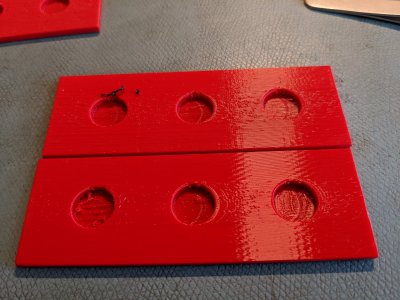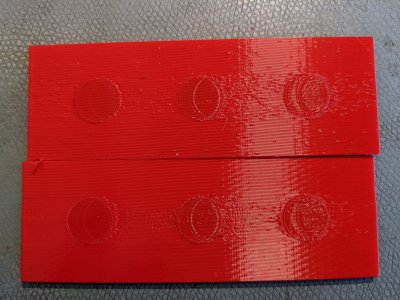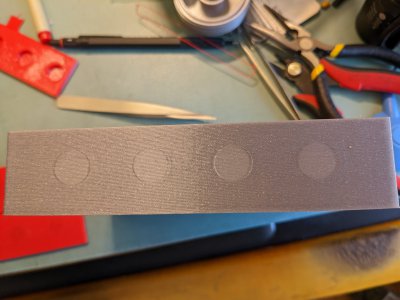- Joined
- Oct 14, 2013
- Messages
- 984
I would go back to having the outside surface down and pockets up. Standing up is just asking for problems...
I always try to maximize bed contact and have the bed as a finish surface.
Sent from my SM-G715A using Tapatalk
I always try to maximize bed contact and have the bed as a finish surface.
Sent from my SM-G715A using Tapatalk