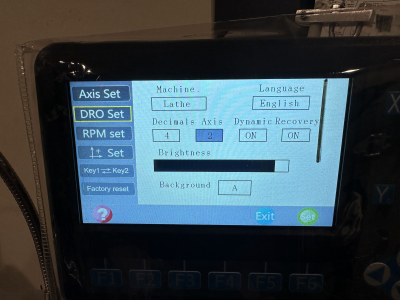- Joined
- Apr 23, 2018
- Messages
- 6,531
here are my assumptions: X and Y on the right, U, Z and RPM (k) on the top, power bottom left, screen bottom center, keypad is a combination of the black 10 pitch headers. Not sure what the 9 pin is on the right lower, maybe that is the PRG header without RS232. I could tell for sure if it were in my hands and under good light. It's about what I expected.Why do you think there is a Z axis? There are only two connectors on the right?
You can see they saved money by omitting discrete serial I/O drivers on the connectors for the scales. That explains why the standard RS232 pinout doesn't work when mixing and matching manufacturers, it's not used or needed with these low power read heads.