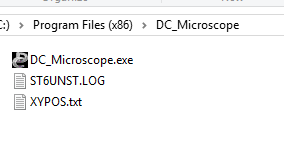View attachment 114269 View attachment 114270 View attachment 114271 Hi, Jim, had the updated program moved the picture save location? I can not find where they are saved anywhere now...lol. I checked and searched for "test.bmp" pics but found none. By the way, I'm using Win 10.
I'm including a picture of my in progress setup. I need to come up with some staging blocks but the little micrometer stage is going to work great. I'll be permanently mounting a microscope stand using the black indicator holder in the one picture. This will give me a lot of adjust-ability.
I wanted to post a pic of the cutter under the scope, and I will when I find it!
Thank you so much, Jim, this is really coming out great!!
Dave