- Joined
- Feb 1, 2015
- Messages
- 9,983
I'm jumping into this thread late but this looks like an awesome tool!
Excuse my ignorance but I missed something early on. How do you adjust the scope so the center of the field is the center of the spindle? I didn't see any adjustment on the holder?
I wonder if there is a camera out there with less vertical length that would not require so much spindle travel.
R
To center the crosshairs on the spindle axis, I image a fine detail. e.g., I lightly dragged a mini utility knife across a piece of aluminum to create a crosshair pattern about .001 wide. I mounted my microscope in a 1/2" R8 endmill holder. I locate the crosshair pattern with the microscope and rotate the spindle. If the crosshairs are on the spindle axis, they intersection point will not move in the x or y direction. If it does, I move the table to reduce that movement. I then move the software crosshairs to coincide with that point. When the alignment is completed, I am within a few ten thousandths of the true spindle axis. Check post #51 for some pictures.
It would be nice to have a shorter camera. It would also be nice to have a longer focal length to be able to have the camera some distance from the target. My setup extends about 7" from the spindle face. I could shorten that by about 1-1/2" if I used a collet instead of the end mill holder but I would give up the indexing repeatability. There are some shorter cameras out there. I had originally though about using a webcam and doing my own optics but the advantage of having something ready made was overwhelming.
Bob

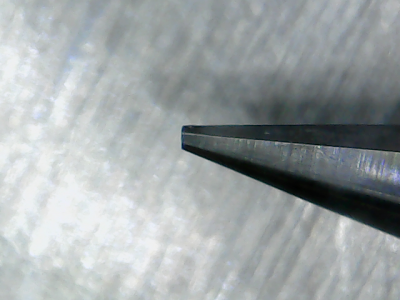
 . Thank you everyone!
. Thank you everyone!