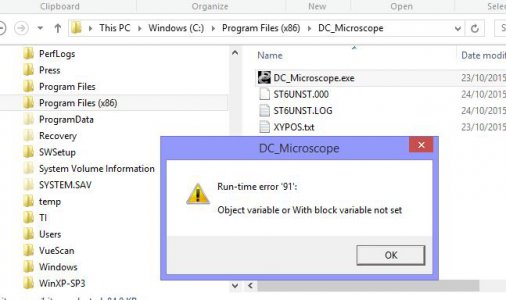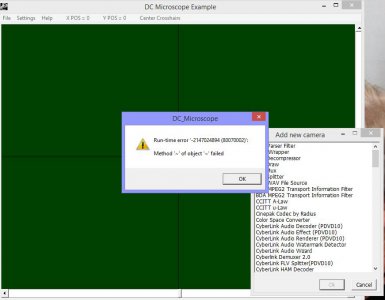-
Welcome back Guest! Did you know you can mentor other members here at H-M? If not, please check out our Relaunch of Hobby Machinist Mentoring Program!
You are using an out of date browser. It may not display this or other websites correctly.
You should upgrade or use an alternative browser.
You should upgrade or use an alternative browser.
[Metrology] Mill Spindle Mounted Microscope (aka Cheap Optical Comparator)
- Thread starter RJSakowski
- Start date
- Joined
- Feb 8, 2014
- Messages
- 11,176
OK, you asked and here it is! 
Additions & Fixes 10/23/15
Added an Auto Save for size and crosshair position
Added X & Y position, in pixels, to the menu area
Added One Click crosshair center
Added Right click when in bullseye mode to position crosshairs
Updated help file
Fixed Runtime errors
Attached is the updated DC_Microscope5.zip. It is an installer package to install the program on your computer. This has been tested on WinXP, Win 7, and Win 8, installs and works fine. When installing, if it asks you if you want to keep your existing Quartz.dll file, YES, keep your existing file.
Additions & Fixes 10/23/15
Added an Auto Save for size and crosshair position
Added X & Y position, in pixels, to the menu area
Added One Click crosshair center
Added Right click when in bullseye mode to position crosshairs
Updated help file
Fixed Runtime errors
Attached is the updated DC_Microscope5.zip. It is an installer package to install the program on your computer. This has been tested on WinXP, Win 7, and Win 8, installs and works fine. When installing, if it asks you if you want to keep your existing Quartz.dll file, YES, keep your existing file.
Attachments
- Joined
- Feb 8, 2014
- Messages
- 11,176
Try Ver 5, I fixed the runtime errors. It does help to have a camera hooked up
Loaded (WIN 7) and ran no problem Jim, thank you for sharing your abilities, very straight forward, a neat little package for sure.
Couple tips I found in playing with it.
1) When a Xpos/Ypos scroll bar is selected you can then use the up/down/right/left arrows to more easily increment or decrement the selected bar x/y pos.
2) My camera is a Microsoft LifeCam Cinema and with it's software loaded, when you plug the camera in a camera control box icon shows up in the notification area of the task bar. When you adjust any parameters in the camera control box they effect the image in DC Microscope. Zoom, image focus, move image in X/Y, white balance, brightness etc. Did notice on my camera that manual focus could tweak image sharpness a tad.
Couple tips I found in playing with it.
1) When a Xpos/Ypos scroll bar is selected you can then use the up/down/right/left arrows to more easily increment or decrement the selected bar x/y pos.
2) My camera is a Microsoft LifeCam Cinema and with it's software loaded, when you plug the camera in a camera control box icon shows up in the notification area of the task bar. When you adjust any parameters in the camera control box they effect the image in DC Microscope. Zoom, image focus, move image in X/Y, white balance, brightness etc. Did notice on my camera that manual focus could tweak image sharpness a tad.
- Joined
- Feb 8, 2014
- Messages
- 11,176
Joe did you download and install Ver 5?
- Joined
- Feb 17, 2013
- Messages
- 214
Using win 8.1, Ver 5 works great with no errors (haven't tried every setting as of yet) with the microscope connected on my Yoga 2 tablet. Now to make an accurate staging setup for the microscope!!
Thank you so much for your efforts and time spent on this, Jim!
I uploaded a pic of my chin hair....grins....

Thank you so much for your efforts and time spent on this, Jim!
I uploaded a pic of my chin hair....grins....

- Joined
- Feb 1, 2015
- Messages
- 9,983
I finally got some time to play with ver. 5. It looks like you have added all the features on my wish list, Jim. Many thanks again for sharing with us!OK, you asked and here it is!
......Attached is the updated DC_Microscope5.zip. It is an installer package to install the program on your computer. This has been tested on WinXP, Win 7, and Win 8, installs and works fine. When installing, if it asks you if you want to keep your existing Quartz.dll file, YES, keep your existing file.
Bob