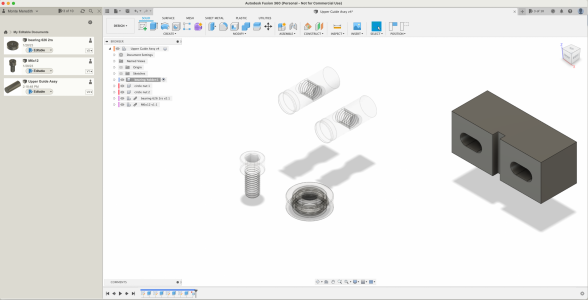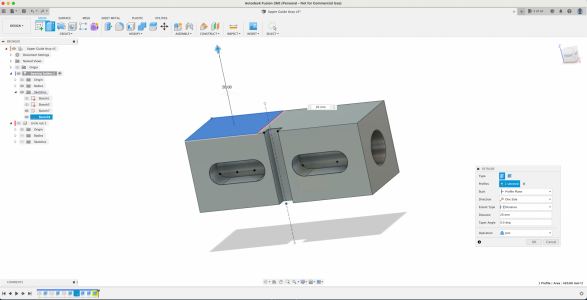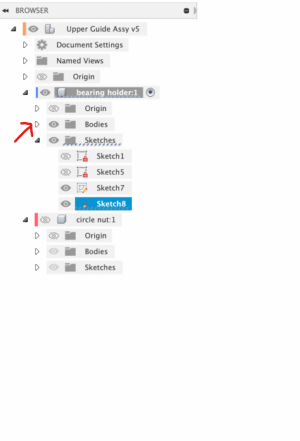When it’s transparent, that simply means the visibility is switched off (the eye symbol). I’m not sure why they are both showing up when clicking on the screw, the visibility only shows on the screw and not the bearing. I’m not home today and can’t test that, but wondering if it has to do with how you inserted them.
Does the same thing happen if you click on the bearing eye symbol to make it visible?
Does the same thing happen if you click on the bearing eye symbol to make it visible?