Not really. When I get stumped, I just do a search and check out several links until I find the one that is closest to my problem. It's not always YouTube. I sometimes get the answer I'm looking for on the Autodesk Fusion 360 Help page.So does anyone have a go-to forum for 360 help and support, tips and tricks?
-
Welcome back Guest! Did you know you can mentor other members here at H-M? If not, please check out our Relaunch of Hobby Machinist Mentoring Program!
You are using an out of date browser. It may not display this or other websites correctly.
You should upgrade or use an alternative browser.
You should upgrade or use an alternative browser.
Fusion 360 Personal the best option for a newbie?
- Thread starter AlfromNH
- Start date
There is a terrific support forum for Fusion 360. You have to join, but it's not onerous. The responses are from highly experienced users most often, with some Fusion employees chiming in at times and normal people rather than employees. You can post screen shots, make screen recordings and post those with your questions. Here's the link:
 forums.autodesk.com
forums.autodesk.com
As for tips & techniques, there are a couple of really great resources on YouTube:
Tyler Beck is one of the best IMO: https://www.youtube.com/@TylerBeckofTECHESPRESSO/videos
Kevin Kennedy's stuff is great also: https://www.youtube.com/@ProductDesignOnline/videos
The Fusion Live Tips & Tricks series is also good - especially Brad Tallis:
Fusion 360 Design, Validate & Document Forum - Autodesk
Stuck on a workflow? Have a tricky question about a Fusion 360 feature? Share your project, tips and tricks, ask questions, and get advice from the community.
 forums.autodesk.com
forums.autodesk.com
As for tips & techniques, there are a couple of really great resources on YouTube:
Tyler Beck is one of the best IMO: https://www.youtube.com/@TylerBeckofTECHESPRESSO/videos
Kevin Kennedy's stuff is great also: https://www.youtube.com/@ProductDesignOnline/videos
The Fusion Live Tips & Tricks series is also good - especially Brad Tallis:
You might also consider this class from LinkedIn Learning (they bought Lynda Training) - it's where I started. There's a 1 month free trial.

 www.linkedin.com
www.linkedin.com
Fusion 360 Essential Training Online Class | LinkedIn Learning, formerly Lynda.com
Get comprehensive training in Fusion 360, the cloud-powered 3D design and fabrication tool for product design, mechanical engineering, and fabrication.
I have learned a lot from both Tyler and Kevin.
David, The one thing I'm stumped on right now and can't seem to find anything on is a vernier dial. I wanted to draw the vernier dial on the end of a tail stock. I haven't worked on the dial, the hand wheel or the DRO scale yet. Here is where I am at right now.
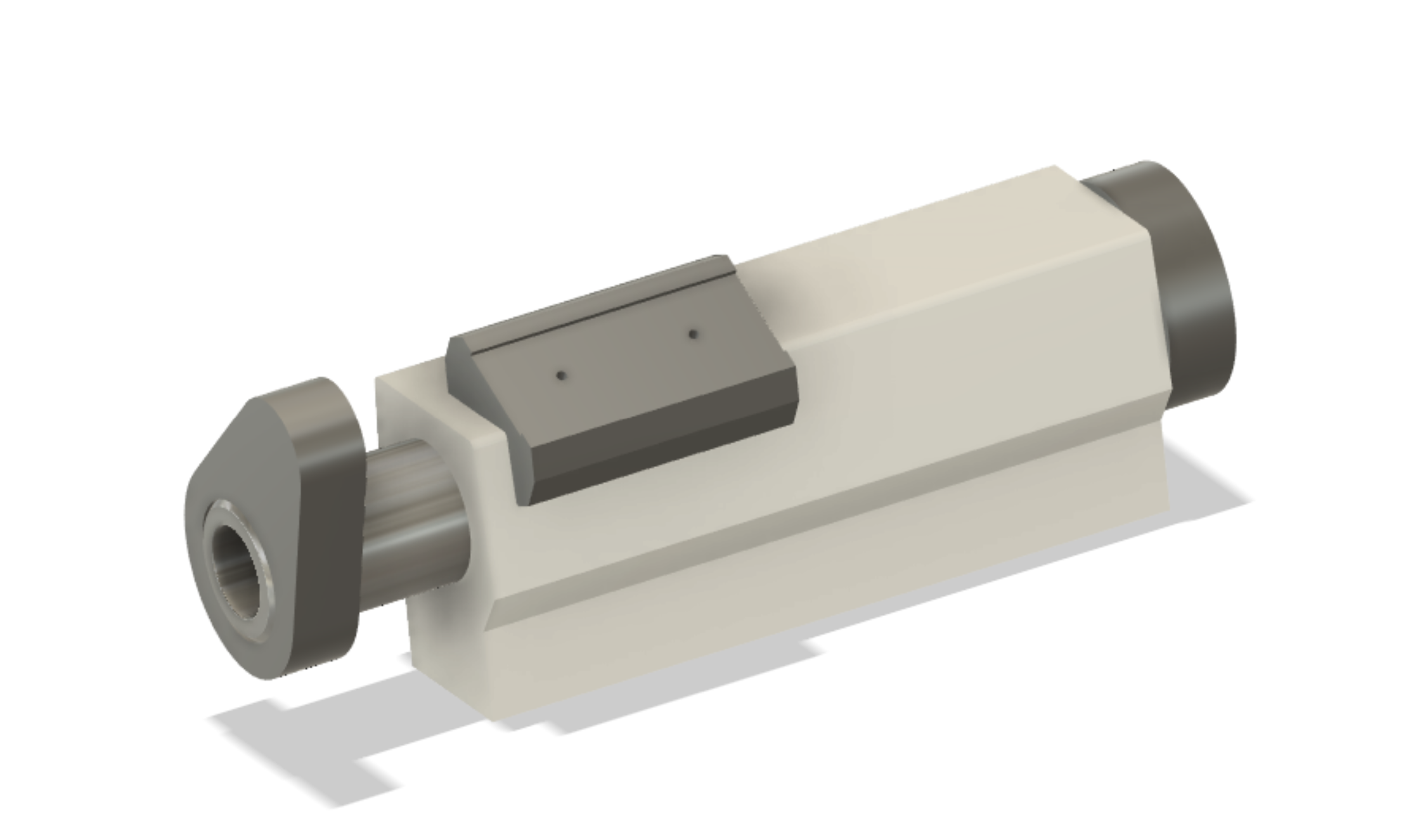
David, The one thing I'm stumped on right now and can't seem to find anything on is a vernier dial. I wanted to draw the vernier dial on the end of a tail stock. I haven't worked on the dial, the hand wheel or the DRO scale yet. Here is where I am at right now.
Last edited:
Hey Tim. It is vernier. Not intending to be pedantic, but if you are searching for veneer, the results will not reflect what your looking for.veneer dial.
Oh Geeze! Thanks Neil. Spell checker work but.... I will correct my post and do another search.
Even with Neil's suggestion, I'm confused. A vernier is a scale to assist with fine resolution like found on calipers or micrometers. My lathe tailstock doesn't have what I'd call "vernier" scales. Are you talking about the distance dials on the end of the tailstock, or the markings on the tailstock spindle?
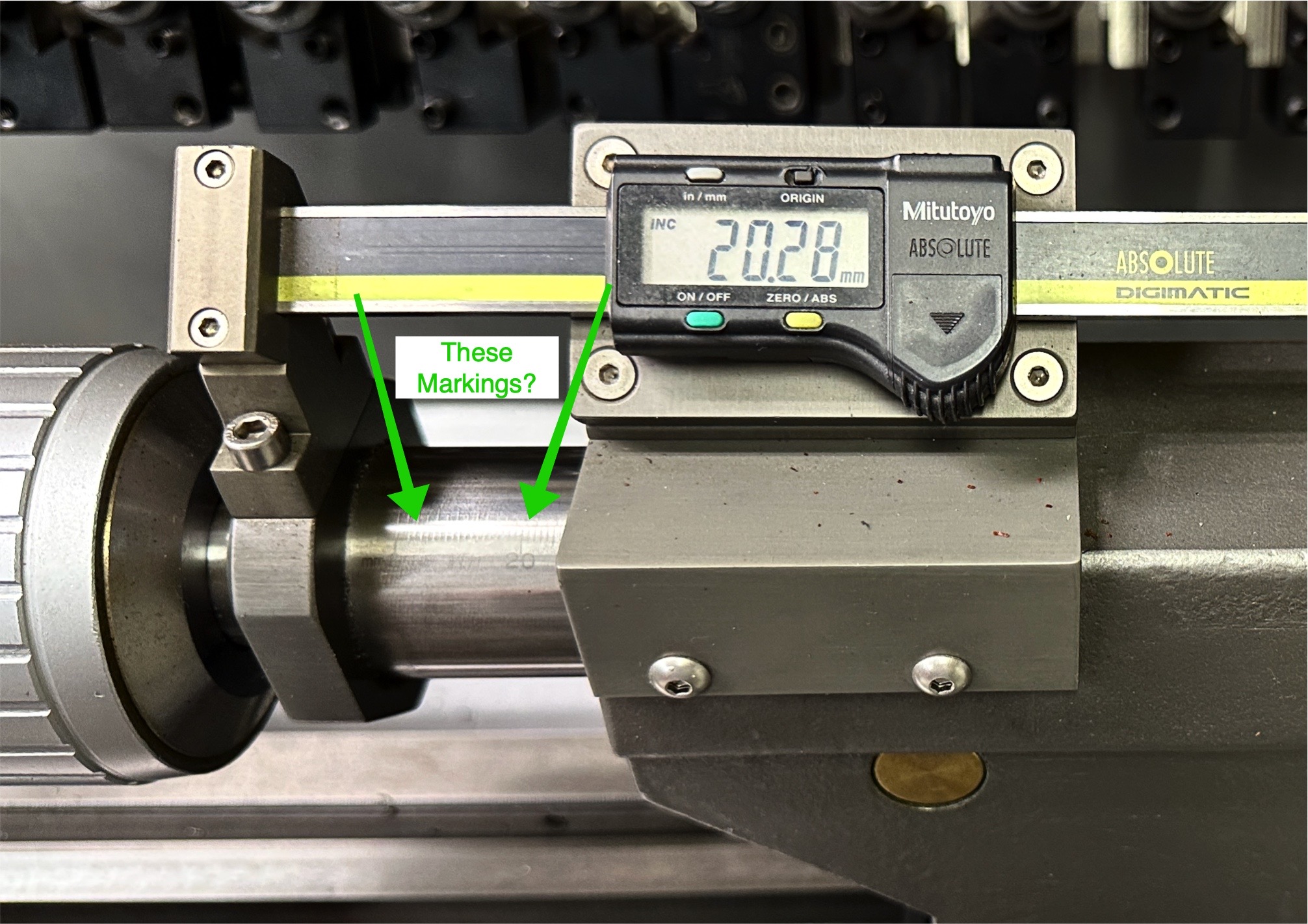
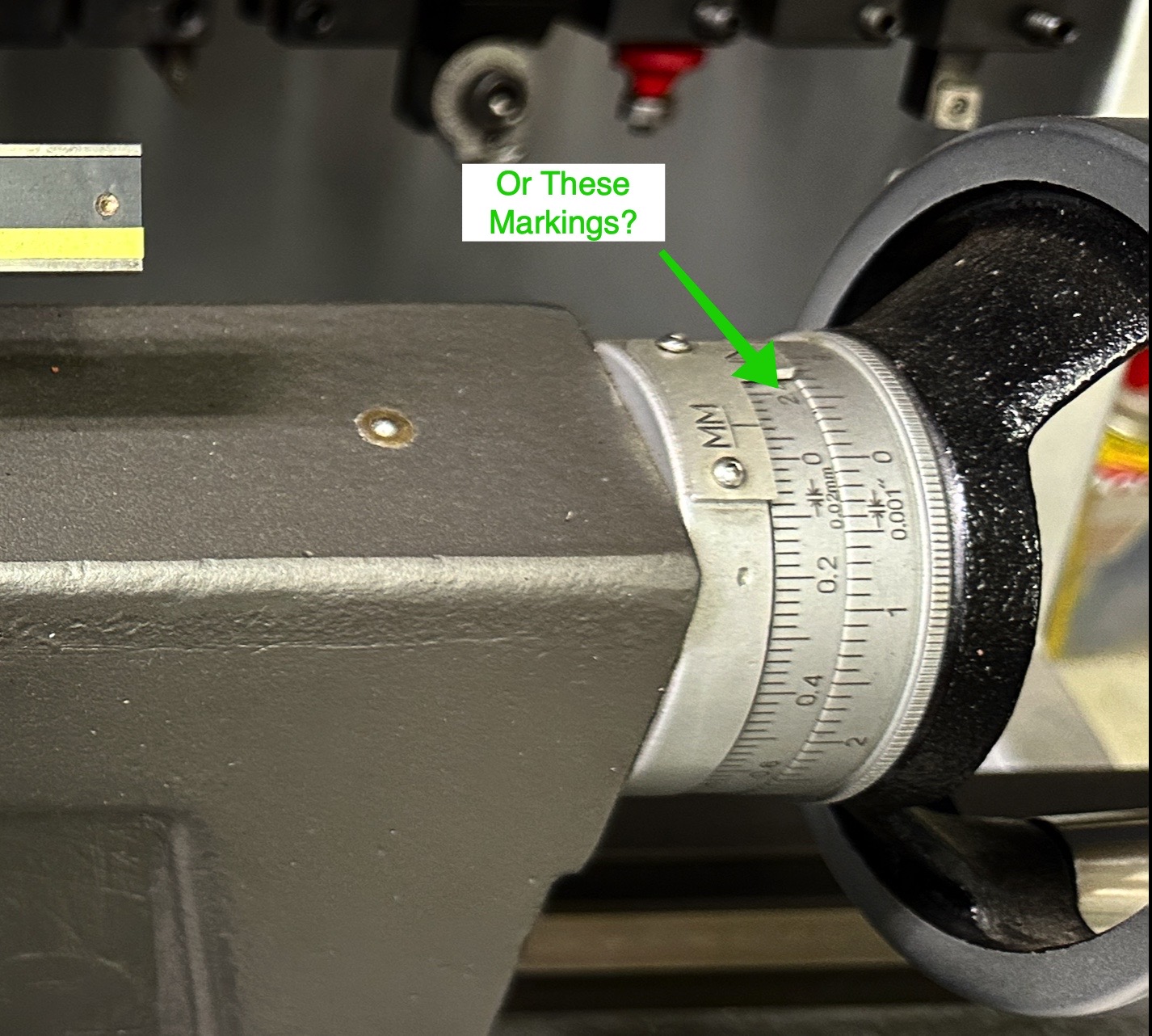
Are you trying to create etched markings for the dial rings? Like I did for this cross slide?
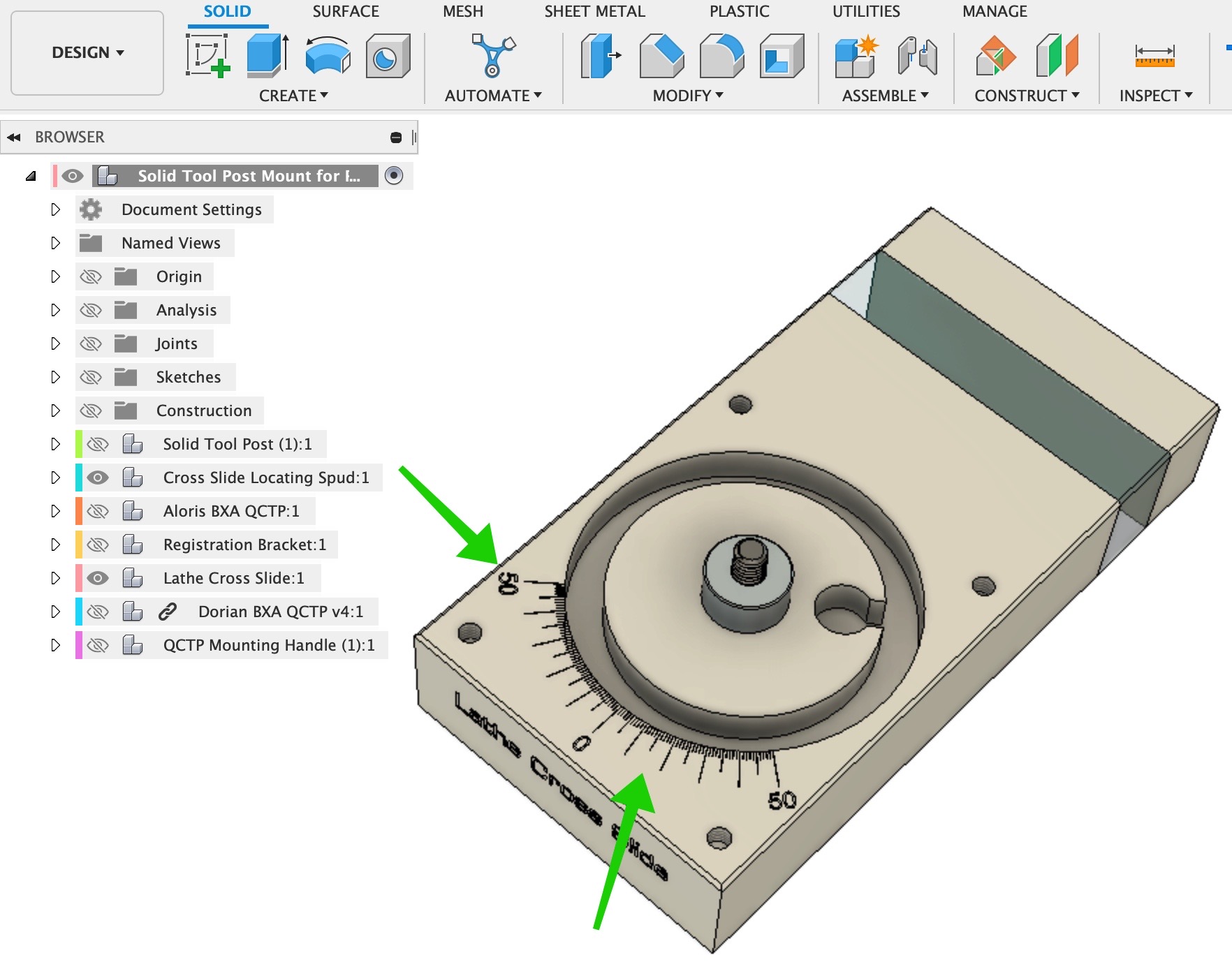
Are you trying to create etched markings for the dial rings? Like I did for this cross slide?
If this is the kind of thing you're trying to do, let me know. I can send you the F360 file, or talk you through it in a DM.
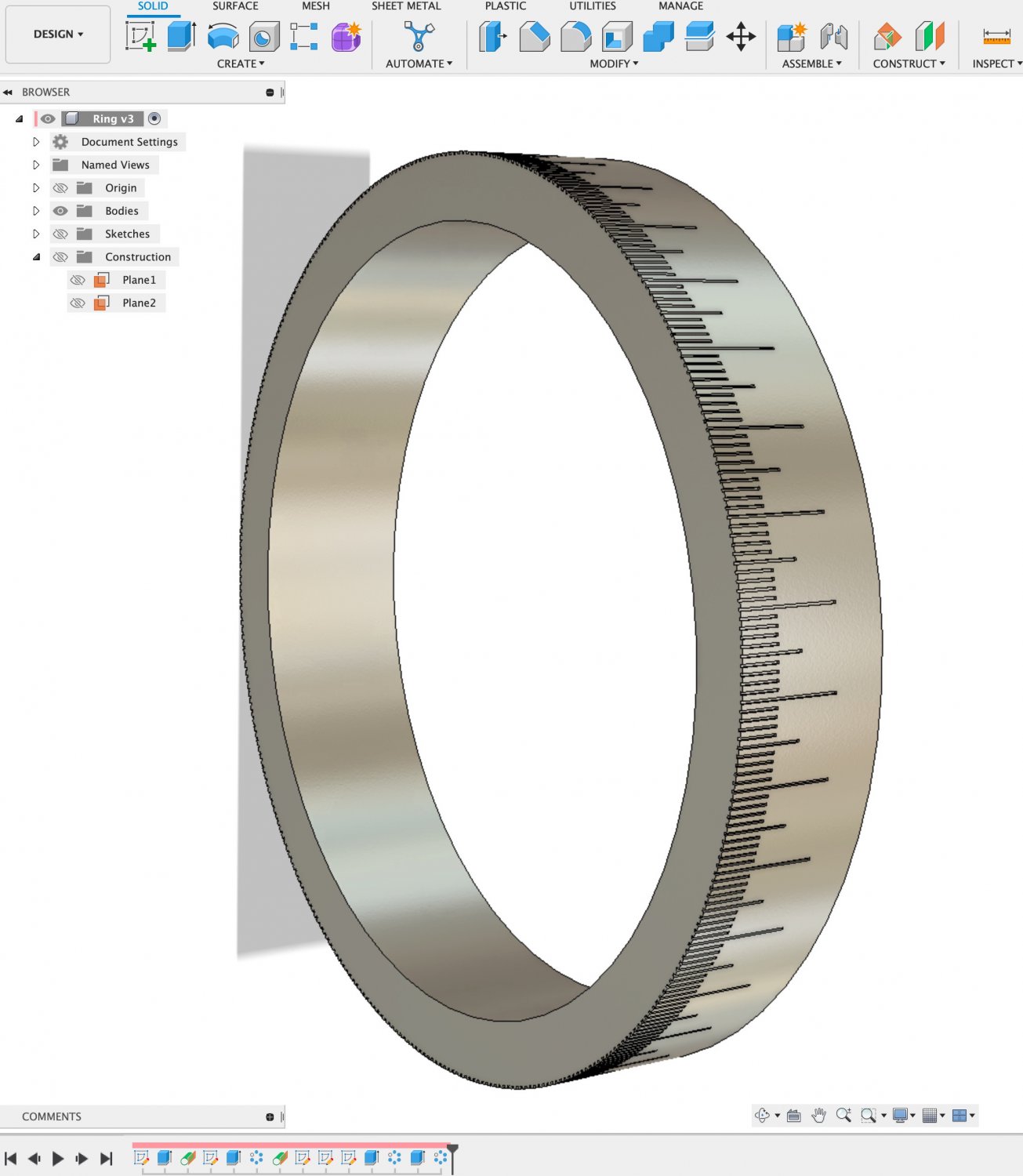
If this is the kind of thing you're trying to do, let me know. I can send you the F360 file, or talk you through it in a DM.
View attachment 441235
This is what I was trying to do, or that I want to do. Even the etched markings on cross slide drawing are something I don't know how to do. I can make a scale in a straight line on a flat surface like a ruler. But I have yet to figure out how draw one on a dial like the one in your screen shot or for that matter in a curve like on your cross slide drawing.
I worked through these two courses to get started. It kickstarted my use of Fusion for CAD and CAM. The instructor is really good, it's organized, and I feel like it's better than the youtube videos I tried.
Looks like a low price to get started in a coordinated way. Would save countless hours finding free things.
