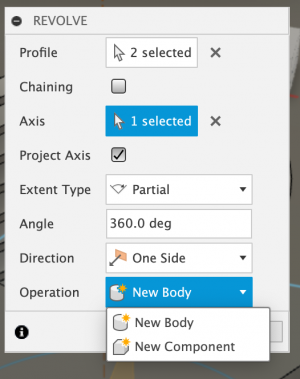I think Paul is an outstanding instructor. Heck, it's free.OP here. I’m taking the plunge with Fusion 360, at least for the time being. For those reading this thread and wanting to learn the program, I can recommend this guy‘s videos. He’s obviously a teacher, maybe jr high? Kind of pedantic, but explains things very well, unlike a lot of people that seem more intent on showing you what they know rather than actually teaching…
My biggest problem was I could not follow along as the versions change constantly.
.Once I got lost, I would just get frustrated and quit.