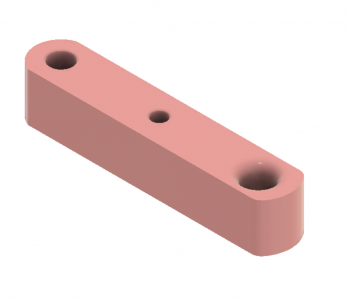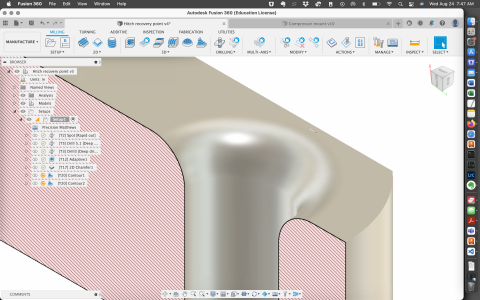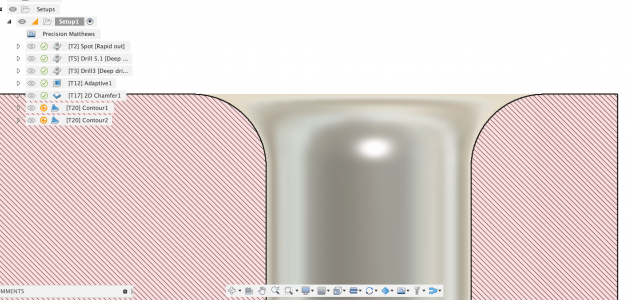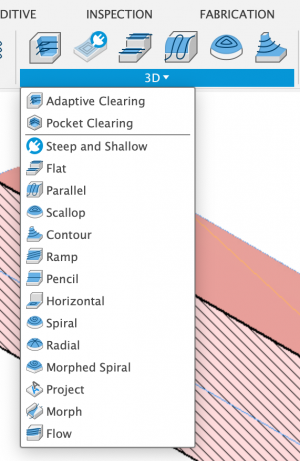- Joined
- Feb 23, 2016
- Messages
- 480
Ok I made a cut -- a simple bracket for a control box attachment, and used the sequence you recommended. This short video shows how much material is being removed by a 2-flute .25" mill, and ends with a Tormach SuperFly wreaking havoc: