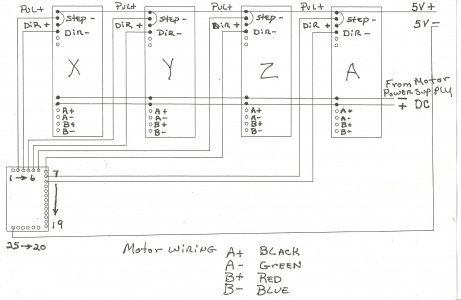hi Bill
what windows system are you using ?
open the mach3 directory and in there are a few programs that may help
run the application called drivertest first to make sure the driver is installed
when you push an arrow key do you see the dro's in mach3 change? if not you may have to set the keyboard up in
mach3, config at top of screen, system hotkeys setup
pics of what you have wired up so far may help
some breakout boards may work on 3,5?
Steve
I am running a HP zv6000 with windows XP Home edition.
all 3 axis are indicating on the mach 3 panel properly.
I just can not get a hi to low on the db25 pins??
The driver states pulse is fast but system states excellent?
I do dot have it hooked up to the breakout board, just checking for signal pulse on the DB 25 plug on the pc.
Here is a copy of the specs on the PCI card to DB25 port.
Description
100% Brand new and high quality
Connects any parallel peripherals to laptop notebook computer using CardBus technology.
Fully compatible with IEEE-1284 Parallel Port Standard.
Supports all parallel port devices that requires hardware parallel port from PC.
Installs as a fully featured I/O mapped parallel port as LPT1,LPT2 or LPT3.
Cost-effective add-on card solution for adding a standard parallel port for notebook PC''s to connect printers and other parallel devices( JTAG chip programmers, data acquisition, machine process control, scientific measurement systems and software protection dongles).
Plug & Play - Automatically selects IRQ and I/O address.
Fast data transfer rate up to 1.5 MB/sec.
Compatible with SPP, PS2, EPP and ECP modes.
Any help is greatly appreciated.
Bill
This system has an AMD Athlon 64 processor but I think windows XP Home is 32 bit?



 & on
& on