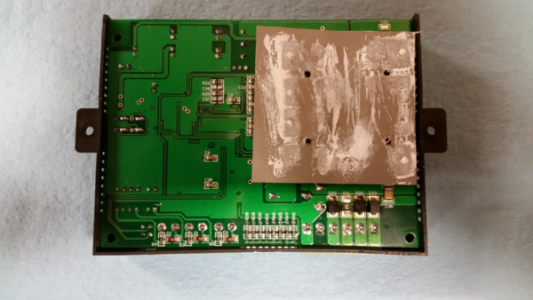Your comment about untidy wiring got my attention.
Cable dress can be important when it comes to reducing magnetic interference. You have a situation where you have conductors carrying high current to your steppers, and conductors that are relatively high impedance signal lines. Magnetic coupling between them can cause problems (ask me how I know). Shielding in the form of copper braid really doesn't address this kind of interference. Good cable dressing, and keeping high current lines separated as far as practically possible from signal lines, is the way to do it. The cable dresing should minimize the area between your drain lines and signal lines. See my illustrations below
Example 1, bad lead dress (lines far apart)
signal line ---------------------------------------------------------------------------
Drain line ---------------------------------------------------------------------------
Example 2, better lead dress
Signal -----------------------------------------------------------------------------
Drain-----------------------------------------------------------------------------
Example 3, Even better lead dress (this is hard to draw so I won't): make a twisted pair using the signal and drain lines. Induced voltages tend to cancel. I've even seen this approach used in high frequency integrated circuits.
Reason: the larger the spacing between the signal and drain lines, the more magnetic flux can pass through the loop that is formed, producing more induced voltage.
Ideally you'd also route your cables so the high current lines are at right angles to the signal lines but that could be difficult to do.
Sorry, I knew my luck would rub off.
You'll get 'er.
Sorry, I knew my luck would rub off.
You'll get 'er.
This is wierd. I clicked Reply on your post and it brought me to Homebrewed's post. Yeah, I'll get it done just frustrating.
Homebrewed - I like your idea about twisting the drain wire and signal wire. Being that I've got some additional wiring ahead of me tomorrow I'll give it a try.