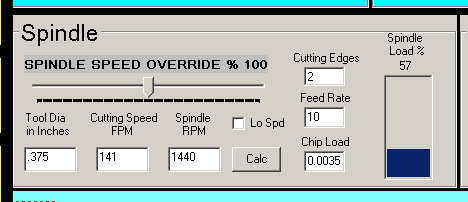Just a quick question really
apparently image didn't post, here
https://s10.postimg.org/hy9c8gjp5/dive.jpg
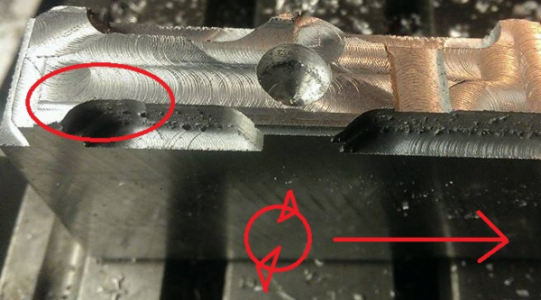
I'm still figuring out the new CNC, I've noticed that when coming around a corner, the bit has a tendency of being pulled up into the work exactly how I assume it would be due to the forces on the bit (note this is all roughing passes)
I "assume" this is unavoidable with a machine that has backlash since the mill moves upwards, then the torque from the cutter is what is dragging the table across the backlash zone and into the work before the cnc compensates. if I was doing this manually I'd lock the table, which the cnc can't do.
So my questions are
1: is this avoidable (I'm guessing not)
2: again assuming not, how much stock should I leave around the part for a finishing pass, My assumption again is around 2x the depth of the "dive" or .05", which ever is more, since passes less than .05" in aluminium tend to not cut it very well.
apparently image didn't post, here
https://s10.postimg.org/hy9c8gjp5/dive.jpg
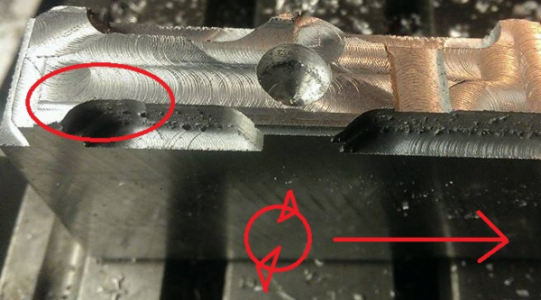
I'm still figuring out the new CNC, I've noticed that when coming around a corner, the bit has a tendency of being pulled up into the work exactly how I assume it would be due to the forces on the bit (note this is all roughing passes)
I "assume" this is unavoidable with a machine that has backlash since the mill moves upwards, then the torque from the cutter is what is dragging the table across the backlash zone and into the work before the cnc compensates. if I was doing this manually I'd lock the table, which the cnc can't do.
So my questions are
1: is this avoidable (I'm guessing not)
2: again assuming not, how much stock should I leave around the part for a finishing pass, My assumption again is around 2x the depth of the "dive" or .05", which ever is more, since passes less than .05" in aluminium tend to not cut it very well.
Last edited by a moderator: