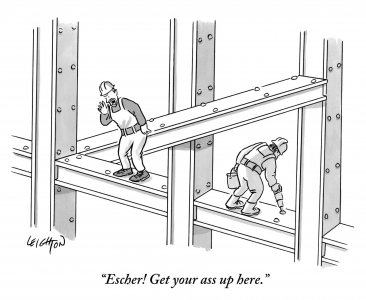I am NOT advocating this as a must do rule but as info if anyone wants to take the time.
If you only use your mobile phone to take and post images and its an android phone then have a look here.
View our list of 9 great apps that you can use to compress and resize images on Android devices to save space.

blog.shortpixel.com
Caveat - I havnt used any of these but photo compress 2 seems like a goodie.
If you have never used an image compression program then a couple of things to think about.
Do these programs remove the original photo once they have done there reduction process?
If so then can they save the new image without deleting/removing/overwriting the original image?
If they do and you want to keep the original image then this may not be for you.
I always copy my images and re save them in a different folder before working on them.
If you want to print the original image then keep its original resolution and do nothing to it.
If you only want to view it on the computer screen then resize it to around 800x600 at 180 dpi and it will look very good and sharp but will print quite small. Even reduced as small as 600x400 looks ok on the computer screen. Most of my posted images are well below 800 Kb in size.
Most image editing apps allow you to improve contrast and sharpness before saving as well and if they allow keep proportions and use Bicubic resampling. These are old terms so may be different on phone apps.
Because we are an image heavy group the difference between an original picture and a compressed picture can be in the realms of 9 or more Mb so it should speed up downloads.
I believe the forum software auto resizes the images but am unsure if it does it on every download or just the once on uploading them.
Hope this is of interest to some.