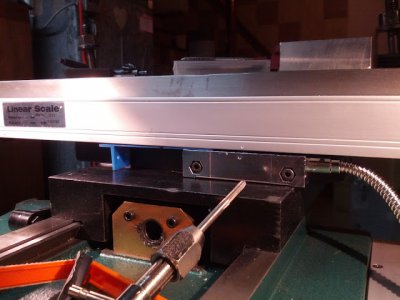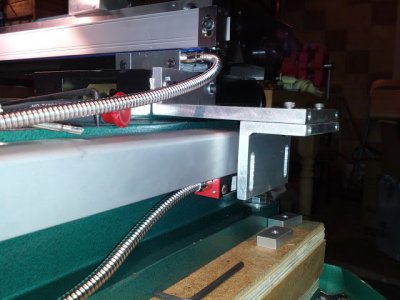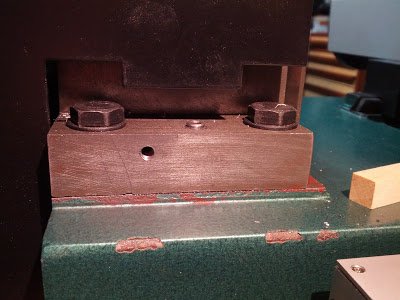- Joined
- Sep 25, 2012
- Messages
- 302
<ST1 I just received the DRO today. It was delayed several days because one of the scales that I had requested was out of stock and It took an additional 7 days to reach my hose from <st1:country-region w:st="on"><ST1
I just received the DRO today. It was delayed several days because one of the scales that I had requested was out of stock and It took an additional 7 days to reach my hose from <st1:country-region w:st="on"><ST1 Singapore</ST1
Singapore</ST1 </st1:country-region>. Pretty good time considering these were the places it visited.<O
</st1:country-region>. Pretty good time considering these were the places it visited.<O </O
</O
<st1:country-region w:st="on"><ST1 Singapore</ST1
Singapore</ST1 </st1:country-region><O
</st1:country-region><O </O
</O
Sennan <st1:country-region w:st="on"><ST1 Japan</ST1
Japan</ST1 </st1:country-region><O
</st1:country-region><O </O
</O
Beijiang <st1:country-region w:st="on"><ST1 China</ST1
China</ST1 </st1:country-region><O
</st1:country-region><O </O
</O
Incheon South <st1:country-region w:st="on"><ST1 Korea</ST1
Korea</ST1 </st1:country-region><O
</st1:country-region><O </O
</O
<ST1 <st1:City w:st="on">Anchorage</st1:City> <st1:State w:st="on">Alaska</st1:State></ST1
<st1:City w:st="on">Anchorage</st1:City> <st1:State w:st="on">Alaska</st1:State></ST1 <O
<O </O
</O
<ST1 <st1:City w:st="on">Memphis</st1:City> <st1:State w:st="on">Tennessee</st1:State></ST1
<st1:City w:st="on">Memphis</st1:City> <st1:State w:st="on">Tennessee</st1:State></ST1 <O
<O </O
</O
<ST1 <st1:City w:st="on">Norfolk</st1:City> <st1:State w:st="on">Virginia</st1:State></ST1
<st1:City w:st="on">Norfolk</st1:City> <st1:State w:st="on">Virginia</st1:State></ST1 <O
<O </O
</O
It was well packed, had no damage and I never received a call from customs.<O </O
</O
I am very impressed with the quality of scales and readout so far and neither look cheaply made.
I look forward to your write up of the installation and operation. Chuck
<st1:country-region w:st="on"><ST1
Sennan <st1:country-region w:st="on"><ST1
Beijiang <st1:country-region w:st="on"><ST1
Incheon South <st1:country-region w:st="on"><ST1
<ST1
<ST1
<ST1
It was well packed, had no damage and I never received a call from customs.<O
I am very impressed with the quality of scales and readout so far and neither look cheaply made.
I look forward to your write up of the installation and operation. Chuck