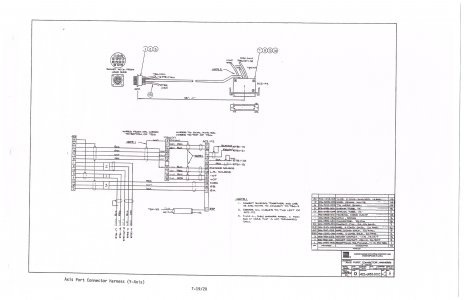E
ecdez
Forum Guest
Register Today
Re: Code issue, please help. This stopped being fun a few days ago.
I'll give that a try when I get home. I think the thing that bothers me most is that it worked great once and not since then. I can't remember what I've changed, if anything. I checked everything but can't find any differences.
What it looks like to my untrained eye is that the arc is being broken into segments (that can be confirmed by looking at the code) and the segments do not start where the previous one ended. Let's say one arc completes at the 12 o'clock position and another one starts at the same position. It looks like the Y position shifts a few thousandths between the start and end points. Same thing with the 6 o'clock position. If I had a way to confirm the coordinates of the code I could verify weather my shifting occurs at the segment joints or not.
Now that I think about it, I had the same issue on my small machine running Mach3 but I just assumed the problem was a sloppy thrust bearing on the Y axis. It never made sense to me as the square corners always lined up but the circles/arcs had the problem. The problem was not as pronounced as it is on the Hurco, but there none the less.
I thought I might have a problem with my vector art so I went into CamBam and just made a circle and tried it. Same problem.
Wierd. I'm not sure what to think now. Two different posts, two different machines and the same problem (different degrees of severity). Wonder if it's CamBam itself?
I'll give that a try when I get home. I think the thing that bothers me most is that it worked great once and not since then. I can't remember what I've changed, if anything. I checked everything but can't find any differences.
What it looks like to my untrained eye is that the arc is being broken into segments (that can be confirmed by looking at the code) and the segments do not start where the previous one ended. Let's say one arc completes at the 12 o'clock position and another one starts at the same position. It looks like the Y position shifts a few thousandths between the start and end points. Same thing with the 6 o'clock position. If I had a way to confirm the coordinates of the code I could verify weather my shifting occurs at the segment joints or not.
Now that I think about it, I had the same issue on my small machine running Mach3 but I just assumed the problem was a sloppy thrust bearing on the Y axis. It never made sense to me as the square corners always lined up but the circles/arcs had the problem. The problem was not as pronounced as it is on the Hurco, but there none the less.
I thought I might have a problem with my vector art so I went into CamBam and just made a circle and tried it. Same problem.
Wierd. I'm not sure what to think now. Two different posts, two different machines and the same problem (different degrees of severity). Wonder if it's CamBam itself?