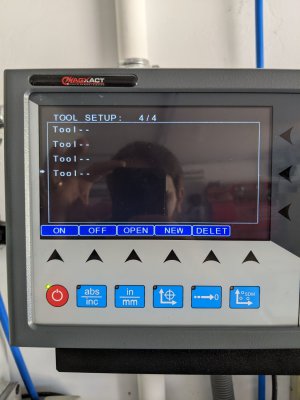If you haven't already you should contact PM and have a ticket put in and get on their list.Mine lags but have just been watching the thread. Got my 1440TL in August
-
Welcome back Guest! Did you know you can mentor other members here at H-M? If not, please check out our Relaunch of Hobby Machinist Mentoring Program!
You are using an out of date browser. It may not display this or other websites correctly.
You should upgrade or use an alternative browser.
You should upgrade or use an alternative browser.
PM’s new MagXact MX-200L DRO?
- Thread starter Jake P
- Start date
So what do we need to do to get this update? Will it be a firmware update or replacement?
I probably purchased the first mag DRO that PM sold and they installed it for me on my 1440GT. I think it is equivalent to the model MX100, as the button layout is similar, but it does not have the current PM labels etc. Anyway, the calibration was off on one axis when I got it. Since I live in Pgh I just took it back to them and they did a USB firmware upgrade while I waited. Seems fine afterwards.
Dave L.
HUGE improvement...
That looks good, did they send you a replacement head unit?
That looks good, did they send you a replacement head unit?
Yes. I have to send back mine, and I assume they will be updating them in a rolling fashion
My new DRO with the updated software still seems to be showing lag. It's not near as fast as my old MX100 with the segmented display. Here is a side by side with the new software and the old software on my lathe. Although the lathe is probably running a little bit slower (I can't match the feed rates cause the old software has messed up feed rates).
It does seem like they fixed the feed rate issue with the software update, but did not address the tool library or the beep on approach. I can currently only get beep on approach to work at 1mm or .039 when in inch mode. If you try to change the distance at which it beeps it either doesn't work, or resets itself to .039".
Here's a picture of what the tool library looks like when you load tools in to it. It doesn't display tool 01, tool 02, tool 03, tool 04 etc.
I've emailed them about all these issues and again mentioned them in post 94 of this thread so I'm not sure why they didn't address them with the software update.
It does seem like they fixed the feed rate issue with the software update, but did not address the tool library or the beep on approach. I can currently only get beep on approach to work at 1mm or .039 when in inch mode. If you try to change the distance at which it beeps it either doesn't work, or resets itself to .039".
Here's a picture of what the tool library looks like when you load tools in to it. It doesn't display tool 01, tool 02, tool 03, tool 04 etc.
I've emailed them about all these issues and again mentioned them in post 94 of this thread so I'm not sure why they didn't address them with the software update.
Attachments
As far as the zero approach, the tolerance can not be higher than the setting. Set it to something like 1" for the X Axis to try it. Set tolerance to zero.
From the DRO Operation Screen: (Make sure you are in Inch Mode before doing anything below)
Press Right Arrow
Setup
User Setup, press SEL
Press Down Arrow and get to Zero App Tolerance, set that to 0.0000
Press down arrow to Select Axis
Select the axis you want to set the Zero App on (Say X Axis for this example)
Press the down arrow to Zero App Distance, set this to 1.0000
Press the down arrow until you are at Save & Exit
Press Save
Now press the Down Arrow until you see Save & Exit
Press Save
Now you are back at the home DRO Screen
Press Fn
Make sure Zero Approach is on. If not, then turn it on, and press Exit.
This is something you would use if you are milling or turning a long part and want it to beep when you get close. Like an inch away, maybe 5", depending how fast you are going.
Its more of a warning you set up. Example is to set it at 1" Above. Thats good for slow feed rates on a mill or lathe, you want more if its faster. Then you can turn the beep off and on as you please with just a couple buttons.
From the DRO Operation Screen: (Make sure you are in Inch Mode before doing anything below)
Press Right Arrow
Setup
User Setup, press SEL
Press Down Arrow and get to Zero App Tolerance, set that to 0.0000
Press down arrow to Select Axis
Select the axis you want to set the Zero App on (Say X Axis for this example)
Press the down arrow to Zero App Distance, set this to 1.0000
Press the down arrow until you are at Save & Exit
Press Save
Now press the Down Arrow until you see Save & Exit
Press Save
Now you are back at the home DRO Screen
Press Fn
Make sure Zero Approach is on. If not, then turn it on, and press Exit.
This is something you would use if you are milling or turning a long part and want it to beep when you get close. Like an inch away, maybe 5", depending how fast you are going.
Its more of a warning you set up. Example is to set it at 1" Above. Thats good for slow feed rates on a mill or lathe, you want more if its faster. Then you can turn the beep off and on as you please with just a couple buttons.
I will get those tools fixed, I did not see that before on the mill one.