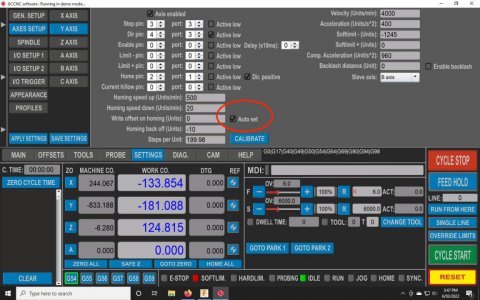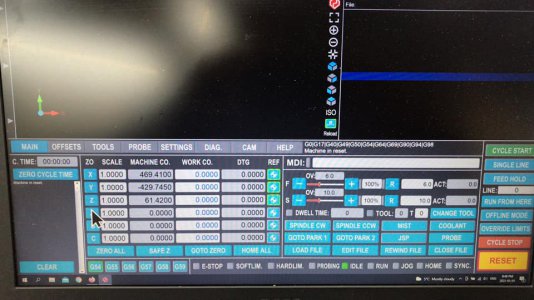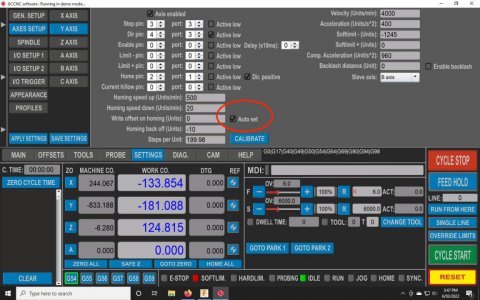In the spirit of keeping up the detailed info thought I'd pass along my some new-found knowledge.
Good documentation was always a thing for me and this project has proven just how important it is. The manual for the AXBB-E board is good but the UCCNC manual could use a good dose of explaining what settings do.
I was having a heck of a hard time setting up soft limits on my machine and I would never have figured out the soft limit thing had someone not explained two things:
1) A different screen set was available that showed both work and machine coordinates at the same time. This let me see that homing zeroed the work coordinates but not the machine coordinates.
This is the screen set that I had to find.
This is a shot after homing. Notice the Work Co. are zero but the Machine Co. for Y is -429.7450.
So when I enabled the Y axis soft limit of -264, the controller immediately said "Whoa there big fella, you're already out of bounds, you ain't going anywhere!" (or something that

)
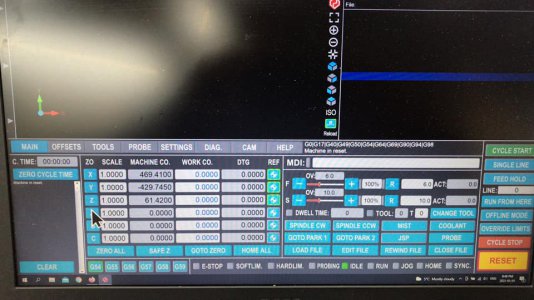
2) The purpose of the "Auto Set" checkbox. As soon as I checked this box and homed the machine all the coordinates set to zero which allowed my Y soft limit of -264 work. (This is not a screen shot of my software but an example)