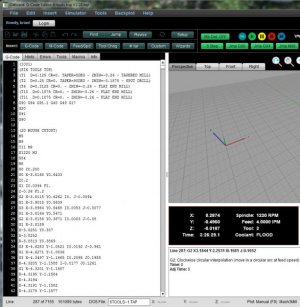- Joined
- Mar 21, 2016
- Messages
- 251
The G91 G28 Z0 is likely your culprit. G91 G28 tells mach3 (and lots of other controls as well) that you want to return the machine to it's zero point. This is the MACHINE zero point and not the part origin. Usually it's set to the extreme limits of the machine axis, but depending on how you have mach3 set up, it could be anywhere. Your frustration will be compounded if you don't have limit/home switches on your machine as it very well could change every time you start up mach3. The good news is that you can turn those commands off in the mach3 post processor in fusion360.

again, this is one of those things your simulator won't catch. So be careful out there!
again, this is one of those things your simulator won't catch. So be careful out there!