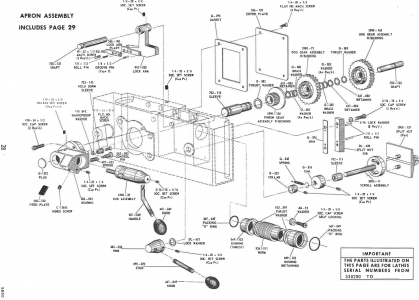- Joined
- Aug 29, 2019
- Messages
- 1,167
The video was taken before I actually found the problem. I have also included some still pictures to help explain how the problem can be so elusive. Cutting to the finish line the drawing shows Control Pin Part # 562-085 and spring part #607-053. Well, that damn pin is too short! When the half nut is in the closed position the control pin engages an un-seen slot in Hub assembly 6900-39 via hole in Housing 386-065.
Now that I have explained it all through muddy water and dirty lenses the Power feed arm does NOT control the half nut position. The Half Nut Position controls the position of the Power Feed Arm via Hub Assy 6900-39. So on with the show.
I did disassemble the half nut shaft which has Q-316 cam on it. This allowed me to control the position of Lock Arm 002-055, Having done this I discovered the Control pin was too short at its full locked position to engage the Key Slot in Hub Assy 6900-39.
By now some heads may be spinning. Just imagine all the hours consumed in designing this little Jewel. Simple but not so simple.
Now that I have explained it all through muddy water and dirty lenses the Power feed arm does NOT control the half nut position. The Half Nut Position controls the position of the Power Feed Arm via Hub Assy 6900-39. So on with the show.
I did disassemble the half nut shaft which has Q-316 cam on it. This allowed me to control the position of Lock Arm 002-055, Having done this I discovered the Control pin was too short at its full locked position to engage the Key Slot in Hub Assy 6900-39.
By now some heads may be spinning. Just imagine all the hours consumed in designing this little Jewel. Simple but not so simple.