This is the one that I ordered from Amazon. The only problem was getting the correct software.
.View attachment 118050
Thanks.
This is the one that I ordered from Amazon. The only problem was getting the correct software.
.View attachment 118050
I started off with the xbox controller which works great and the keys can be easily reprogramed but I found the joy stick was too touchy for me as I crashed the lathe, more than once, and ruined some parts. I am presently using a wireless MPG controller which is by far more safer but a pain in using the rotary switch in changing the axis. I purchased the Mach3 CNC manual Controller for my mill but it has the same problems that tom s mentioned but works OK for the X, Y & Z axis. I think that I will still play with it see if I can get it to work as it was dirt cheap. Bob
I have the joy stick speed set a 50% and with the trigger button depressed it goes to 100% for jogging. I find it very easy to use. I would go nuts having to select one axis at a time.
Jay
I have the joy stick speed set a 50% and with the trigger button depressed it goes to 100% for jogging. I find it very easy to use. I would go nuts having to select one axis at a time.
Jay
Jay - quick question. Did you lose any keyboard functionality when you programmed your X-box controller? I'm asking because when I assigned a hotkey to my pendant the button on the keyboard didn't work.
Tom S.
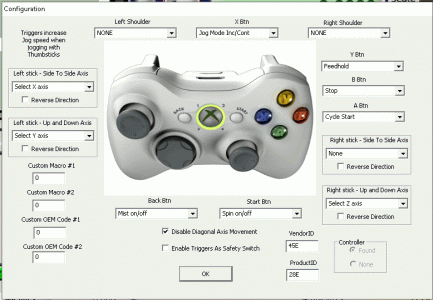
Also some newer windows OS's do not have XINPUT1_3.dll which is required to run the plugins. This can be downloaded from MS at https://www.microsoft.com/en-us/download/confirmation.aspx?id=8109 (DirectX End-User Runtimes (June 2010). Works fine on all my systems, XP, Win 7, 8.1 & 10
Jay
Thanks Jay. I'm fed up with this Chinese pendant and vendor. I should be able to find an Xbox controller in town today. If not there's always eBay and Amazon.
Tom S.
Both mine are wired. I did't want to deal with battery maintenance.
And they are cheaper so I wont feel as bad when I eventually ruin one for one of many possible reasons.
Jay
