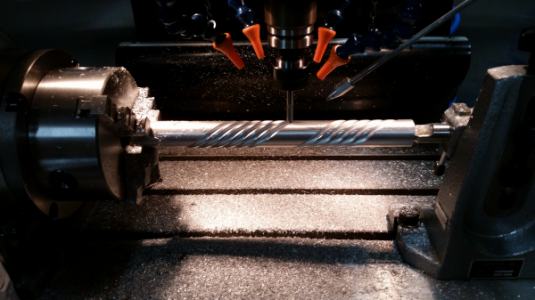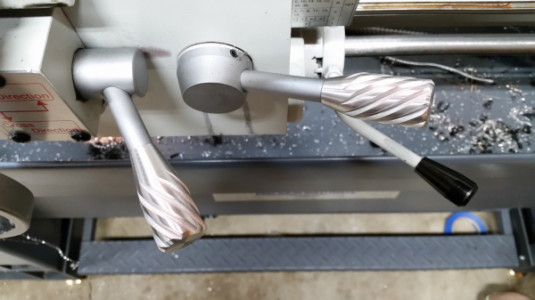- Joined
- Feb 8, 2014
- Messages
- 11,176
The R1.7 is the Z retract height,
It looks like it is trying to move the tool around the part, that's why the Y is moving.
I have no idea what the Y1.4722 Z-0.85 is about.
In the #2 picture, it looks like the part was rotated 180 around the X axis. Very strange.
Also, the M9's, looks like it is turning the coolant off before drilling.
G28 G91 Z0. Go home and move Z to zero? This makes no sense unless there is a tool change.
It looks like it is trying to move the tool around the part, that's why the Y is moving.
I have no idea what the Y1.4722 Z-0.85 is about.
In the #2 picture, it looks like the part was rotated 180 around the X axis. Very strange.

Also, the M9's, looks like it is turning the coolant off before drilling.
G28 G91 Z0. Go home and move Z to zero? This makes no sense unless there is a tool change.