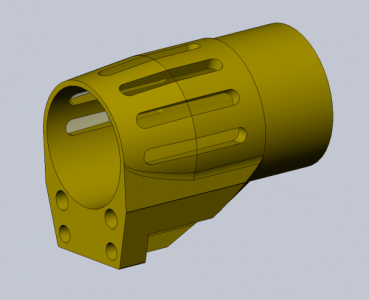- Joined
- Dec 3, 2013
- Messages
- 1,849
I also posted this on the CNCZone in the HSM forum but I like this place better so I'm also posting it here.
Hi All,
I'm feeling a bit stupid I cannot figure this one out. Google has not been my friend.
I will soon be setting up a 4th axis rotary head/table (A-axis) on my mill for some parts I have coming up where I need to cut 7 slots around the perimeter along the axis of a tube.
I'm using Solidworks Student Edition and HSMWorks Premium 2016. There must be a setting or configuration I am missing. In HSMWorks I don't see any drop down options for 4th axis. In my machine setup if I try to enable a rotary axis it does not take. Not sure what I am missing.
Secondly, on the job setup how should the UCS be orientated if the axis of the tube is parallel to the X-axis?
Other info:
3-axis mill
Mach3
Thanks,
Jay
Hi All,
I'm feeling a bit stupid I cannot figure this one out. Google has not been my friend.
I will soon be setting up a 4th axis rotary head/table (A-axis) on my mill for some parts I have coming up where I need to cut 7 slots around the perimeter along the axis of a tube.
I'm using Solidworks Student Edition and HSMWorks Premium 2016. There must be a setting or configuration I am missing. In HSMWorks I don't see any drop down options for 4th axis. In my machine setup if I try to enable a rotary axis it does not take. Not sure what I am missing.
Secondly, on the job setup how should the UCS be orientated if the axis of the tube is parallel to the X-axis?
Other info:
3-axis mill
Mach3
Thanks,
Jay