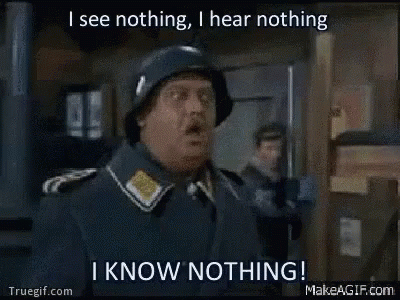- Joined
- Oct 4, 2016
- Messages
- 7,028
I am loosing the signal from my modem for some reason. When I start up my computer in the morning the computer has no signal, I then shut down the modem, restart it, and I have a connection again. I'm using a Media Link modem now, but would like to know what is out there with better range than this one.