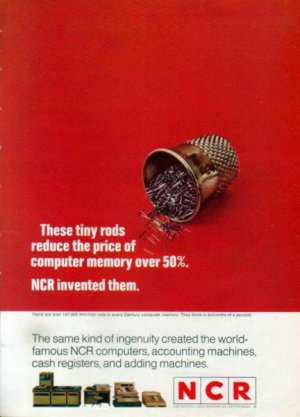OK, still off topic ... but I've been fascinated by core memory since 1965, when I was first exposed to a computer (IBM 7094) and learned to program in Fortran. Over the years, I've heard various stories about manufacturers hiring weavers and other types of persnickerty ladies, from Japan and various other places, to string the beads. Then in the late '60s I heard some wonderful news about NCR's "rod" memory. Instead of hand threading wires through donuts, NCR devised a way to wrap wires around rods. They used a magnetic field to align the rods perpendicular to a pre-drilled board. Then somehow fastened them in place. Then used machines to wrap the wires around them. No more hand labor, and a huge cost savings! Unfortunately, solid state memory came along shortly thereafter, and magnetic memory became a thing of the past.
1968 NCR ad:
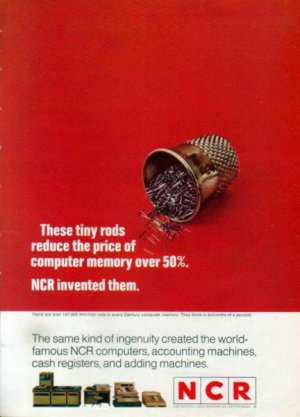
For those who're not familiar with this dinosaur-level technology, I'll give a quick explanation of how it worked:
Each core (bit) in a grid typically had three wires threaded through the donut hole - X and Y wires, unique to each row (something like the byte or word address) and column (bit position in the byte or word) of the plane, plus a sense wire, which would typically be run through a large number of rows and/or columns.
To write a 1 or 0 (represented in the core by the direction of magnetization), one X wire and one Y wire would each be supplied with half the current needed to magnetize the core. Only the selected core would be set, because magnetic hysteresis prevented anything less than full current from affecting any of the other cores. The direction of the currents would determine the direction in which the core was magnetized.
To read a bit, the memory module would try to set (write) the selected core to the 0 state. The sense wire would detect whether the state was thereby changed or unchanged. If it was changed, the memory module would go through a second cycle and restore the original (1) state. This was known as a "destructive read".
Bottom line- you could only access one bit at a time. And the cycle time in the early days was 6 microseconds. As with everything else, it did go down ... to about 0.6 microseconds in the mid '70s [info from Wikipedia article]. To put this in perspective, 0.6 milliseconds = 1.67 MHZ. Compare that to the GHZ speed of your current hardware!
The initial cost of core memory was about $1 per bit. It fell to 1¢ per bit by 1974, when solid state memory took over.
Further refinements - If you look at the core planes photos I posted earlier, you'll see that there are several grids of cores. These grids were organized by the designer to optimize how the memory would be used. "For instance, a machine might use 32 grids of core with a single bit of the
32-bit word in each one, and the controller could access the entire 32-bit word in a single read/write cycle." [Wikipedia article]
Here are links to articles that might be of interest:
https://en.wikipedia.org/wiki/Magnetic-core_memory
https://ub.fnwi.uva.nl/computermuseum/CoreMemory.html
https://en.wikipedia.org/wiki/Rod_memory
http://www.computerhistory.org/revolution/memory-storage/8/253
https://nationalmaglab.org/educatio...lay/interactive/magnetic-core-memory-tutorial
http://www.chipsetc.com/rod-memory.html