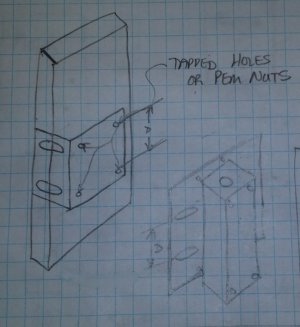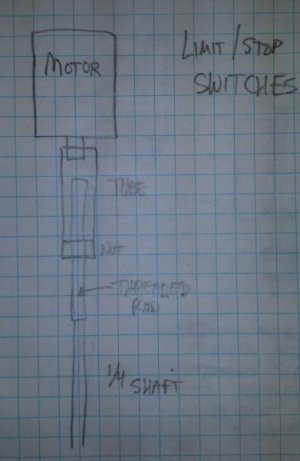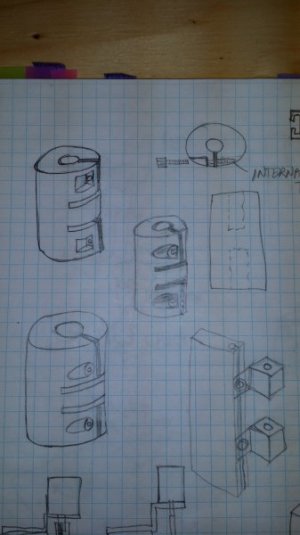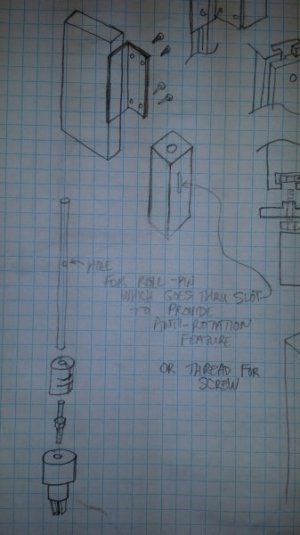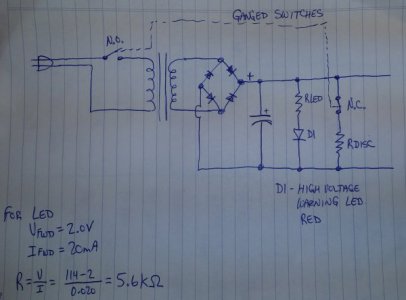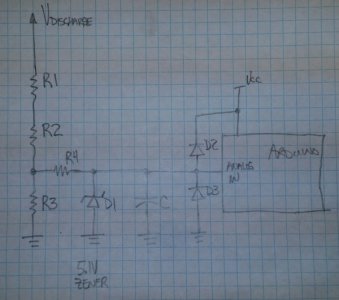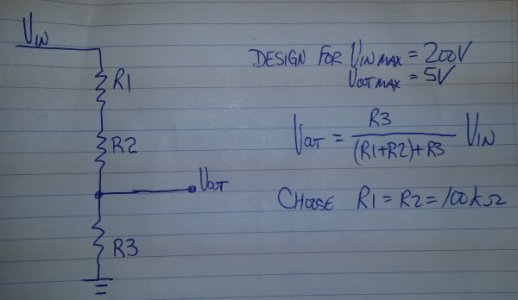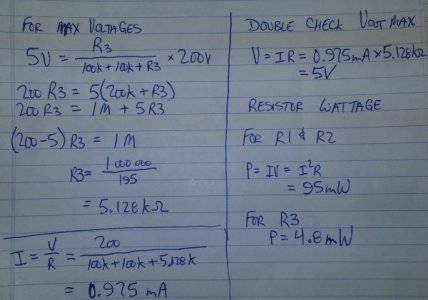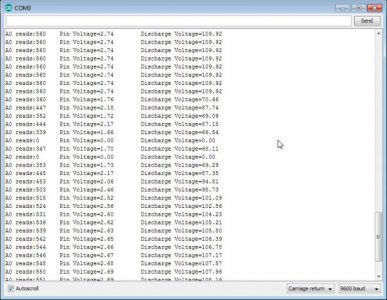- Joined
- Jan 2, 2014
- Messages
- 9,241
So far my arduino code only supports manual mode, the auto mode is like an "off" setting.
I think the manual mode speed is waaaaay too slow, it might be nice for fine adjustment, but it's way too slow for rough set-up.
Perhaps I need both a slow and fast manual traverse, like a "jog" position for rough setting.
In the code I have control over both the speed and the number of steps to take, so I just need to play with the values some.
Below is a short video clip of manual mode, it is very hard to see any vertical movement, but it should be great for "auto" mode......
It does make some noise, but was nearly drowned out in the video by a plane overhead, the shop door was open.
-brino
I think the manual mode speed is waaaaay too slow, it might be nice for fine adjustment, but it's way too slow for rough set-up.
Perhaps I need both a slow and fast manual traverse, like a "jog" position for rough setting.
In the code I have control over both the speed and the number of steps to take, so I just need to play with the values some.
Below is a short video clip of manual mode, it is very hard to see any vertical movement, but it should be great for "auto" mode......
It does make some noise, but was nearly drowned out in the video by a plane overhead, the shop door was open.
-brino