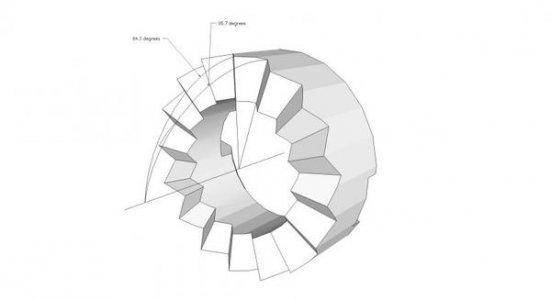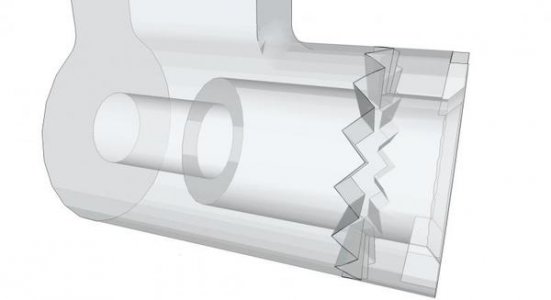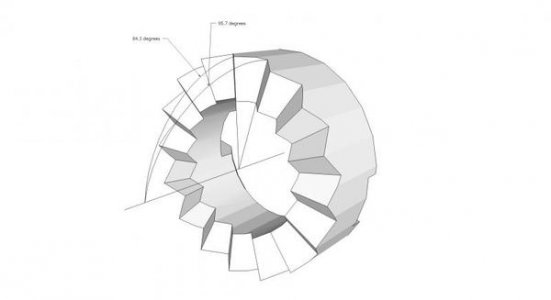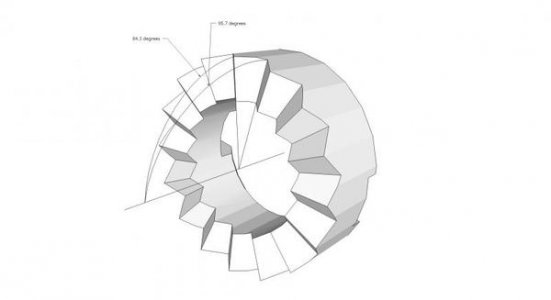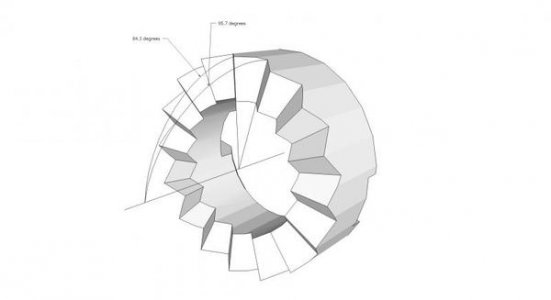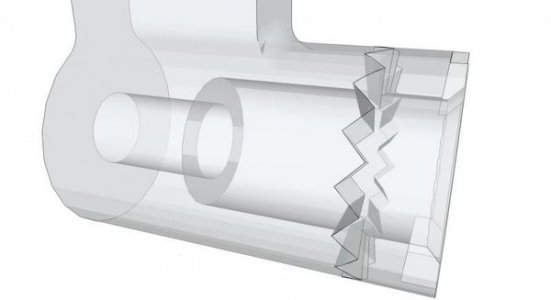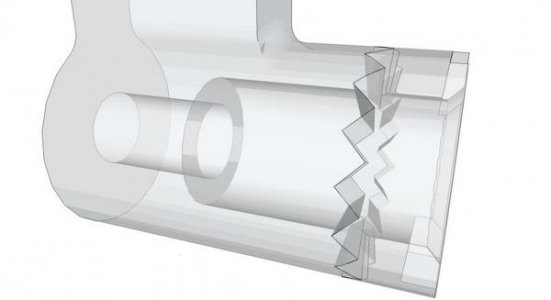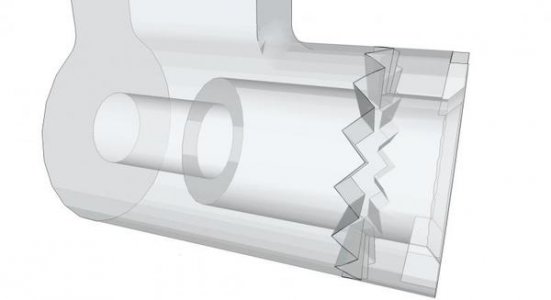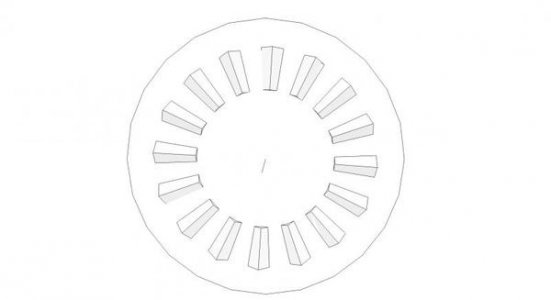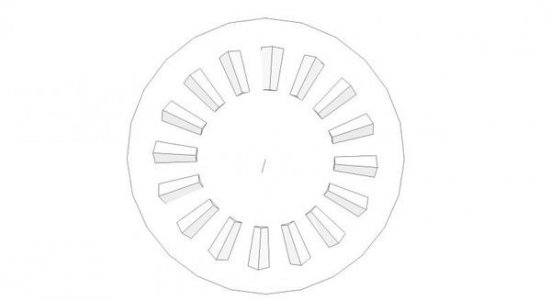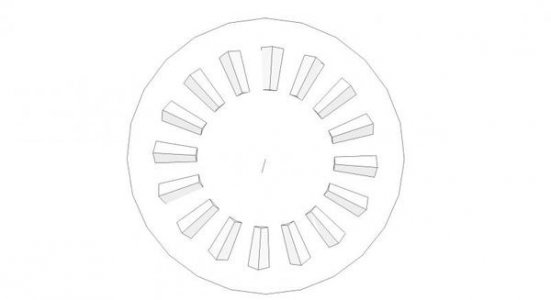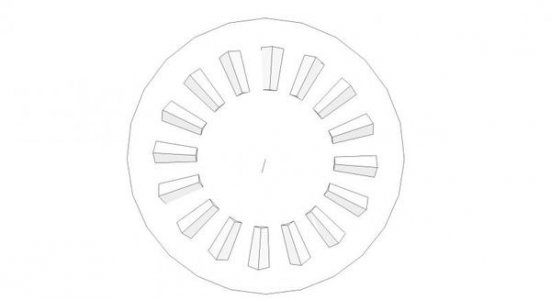I wanted to post a follow-up on this. Here's a few pictures



I had finished the shaper tool some time back, but had a few problems when I first used it.
First some background--I had been using an Armstrong-type, straight-shank lathe tool with the shaper and had good success on most operations. The only thing was that cutting dovetails was a problem. Due to the geometry involved--the lathe tool puts the cutting edge way out in front of the clapper--so the tool wants to bind, catch, and dig-in. This is a big problem when in that tiny corner where the two surfaces of the dovetail meet. That's why a decided to build the shaper tool in the first place.
The first time I used the new tool I didn't have a dovetail to cut--just decided to take a nice deep cut on a scaly old piece of scrap. . . . That's where shapers excel, right? Anyway, everything started out fine for the first few cuts. Even after an inch or so of feed, it was still OK. . . . Then I noticed that the depth of cut seemed to be increasing. That's funny, that had never happened before. What's up right? I thought maybe the toolbit was slipping out of the tool-holder. It was plenty tight. Maybe the tool was slipping? A few more cuts, and it kept repeating. I couldn't get it to work even as well as the lathe tool had!
I was kind of disgusted with it at that point, so left it for a few days and came back to it. . . . Then I was making another lathe tool-holder w/ dovetails, so got it back out again. It didn't take very long to find the problem. Neither the tool-holder, nor the bit was slipping. The shaper was self-feeding! I didn't have the gibs tight enough for use with this tool. What had always worked with a lathe tool wasn't working here. Once I got the gibs tightened up, it works fine.
Still, I'm wondering now if there's something a little "off" with my design. Maybe the 5 degree angle of the toolbit or the long distance behind the clapper exaggerates this effect?
I've also noticed that the geometry cause another problem that I hadn't seen with the lathe tool-holder. Look at this picture.

There are some very light marks that are about 3/16" long in the foreground there--I've got three of them circled in red. This happens when clapper bangs the toolbit down on the work on the return stroke. The effect was much worse before I rounded off the back of the toolbit. Now it's better, but as you can tell, still noticeable.
Any thoughts on corrective actions for that? Maybe I'll end up just using this tool for dovetails. . . .
Jim