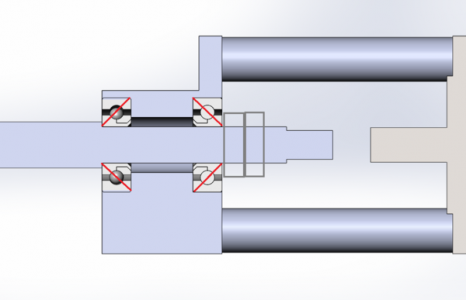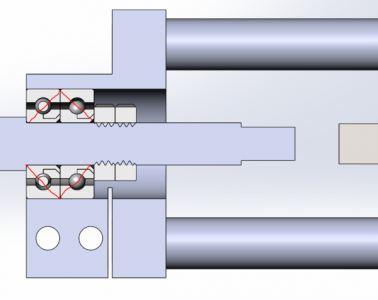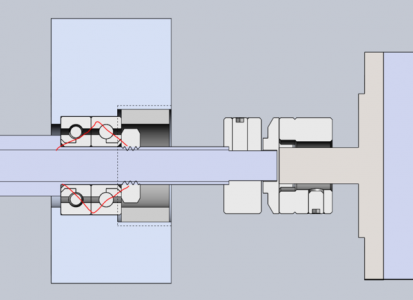- Joined
- Jan 3, 2015
- Messages
- 400
Sorry for the delay getting you the models, I was busy with work. Here is the link to the housing in Fusion 360, if you don't use Fusion 360 let me know and I'll get some drawings made up.
http://a360.co/2kM9dxF
Thanks.
I downloaded Fusion 360 and played with it a little, then had that computer barf on me before I got anywhere. I haven't installed it on the replacement computer. This will be a good excuse to re-download Fusion and do the tutorials.