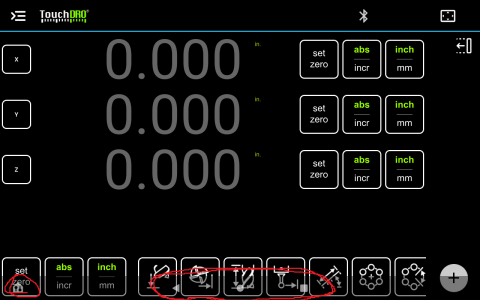I tried both the native Amazon App store version and Google Play version of TouchDRO, and the navigation bar at the bottom of the screen never goes away on the Fire HD 8(2020). This makes it difficult to use the tablet in landscape mode, since it interferes with the buttons in the app.Amazon tablets are natively supported. I.e. I test the app on two different Fire tablets, and there is a native app version in the Amazon App store. The release cycle is slower, since I have to jump through some extra legal hoops to post the app there.
Regards
Yuriy
The navigation bar does disappear in other apps, as well as on my Samsung tablets. This leads me to believe that on Fire HD tablets specifically (or at least mine), the OS doesn't think that the TouchDRO app is running in fullscreen or something.
When you have some spare cycles, can you look into this? If this can't be resolved I'm going to have to return this tablet, since it's unusable for me for TouchDRO purposes.
Thanks!
Edit: I was able to hide the navigation bar using Fire Toolbox and enabling the Developer options in the tablet.
Steps to do:
1) Enable Developer options by followint the first step here: https://developer.amazon.com/docs/fire-tablets/connecting-adb-to-device.html
2) Install Fire Toolbox on your PC: https://xdaforums.com/t/windows-linux-tool-fire-toolbox-v36-1.3889604/
3) Connect your tablet and run the tool
4) From Fire Toolbox, navigate to page 2 of the toolset, then select "Modify System Settings" -> "System UI" and set "Navigation Bar" to "Hide"
Now the Navigation bar behaves like on most other devices, in that it goes away by default and appears when you drag up from the bottom of the screen. Problem solved!
Edit 2: my Fire HD 8 (2020) was not ad-supported, which was a pleasant surprise. I was willing to accept if it was anyway, since I only paid $25 for it.
Attachments
Last edited: