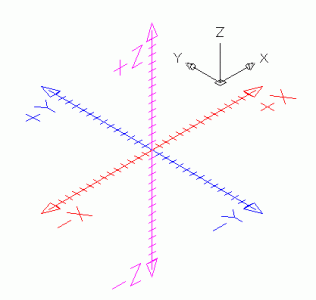- Joined
- Mar 12, 2013
- Messages
- 302
Well after mailing breakout boards back and forth from Bucksport to Peoria finally went to Plan B. I gave up on the PBX-USB breakout board and got my original parallel port breakout board back. I swapped two "dead" PC's for a good PC that is dedicated to just the CNC mill.
I got everything connected and working although there were a couple issues that have to be resolved. The biggest issue right now is that the X and Z axis are working backwards from what the buttons are pushed. Oh yeah I'm using Mach 3 demo software. If you push the left arrow key the X travels to the right and vice versa. The Z is the same...Push page up the spindle lowers . There are about 4 chances on each axis to get wires crossed. The drivers are all wired the same so I'm guessing that the plugs may be wire wrong .
So looking for ideas!
I got everything connected and working although there were a couple issues that have to be resolved. The biggest issue right now is that the X and Z axis are working backwards from what the buttons are pushed. Oh yeah I'm using Mach 3 demo software. If you push the left arrow key the X travels to the right and vice versa. The Z is the same...Push page up the spindle lowers . There are about 4 chances on each axis to get wires crossed. The drivers are all wired the same so I'm guessing that the plugs may be wire wrong .
So looking for ideas!