- Joined
- Dec 3, 2013
- Messages
- 1,849
I'm not sure what you mean by use the Fusion table?
Whew! Wow Fusion is different than Solidworks.
Okay so I was able to replicate the part I made in Solidworks and do the tool paths. Other than the tool numbers being different the g-code is virtually the same.
View attachment 234445
Which post processor are you using?
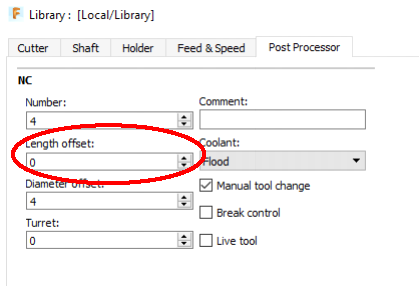
Great, at least you are now getting the correct T & H numbers.
The CAM in Fusion is HSMWorks which I believe was originally a third party plug-in for Solidworks. This is what I use in Solidworks. Autodesk bought them a few years ago and incorporated it into Fusion with a different interface.
When you say "my tool table" I'm Assuming it is custom tool profiles you have setup in the Fusion tool library?
The only thing I can think of that would give you a H0 in the code would be if the tool number was not assigned to the Length offset on the Post Processor tab of the tool edit dialog. The "Number", Length Offset" & "Diameter Offset" Should all be the same.
View attachment 234457
I'm not sure how you are doing it but when I use a pre-defined tool I will copy it and paste into my library and then edit it to assign appropriate parameters including the tool number.
