-
Welcome back Guest! Did you know you can mentor other members here at H-M? If not, please check out our Relaunch of Hobby Machinist Mentoring Program!
You are using an out of date browser. It may not display this or other websites correctly.
You should upgrade or use an alternative browser.
You should upgrade or use an alternative browser.
Taking the CNC Plunge
- Thread starter TomS
- Start date
- Joined
- Apr 30, 2012
- Messages
- 2,401
these controllers are wired different from what Jim is saying 5v+ goes to dir+ and pul+ on all the controllers then returns to the breakout board to the respective pin as in this drawing. this is not your setup but an example of the bob wiring to these type controllers.
the words step and pulse mean the same thing and that is why I used both words.
here is a simple pic showing the breakout board wiring of a similar 4 axis setup
there are also enable+ (5v+ ) and enable- pins not shown on this diagram but they "all" (enable- ) return to pin 17 on the bob.
If you need one I can draw you an entire wiring diagram for your system with your z controller.
Steve
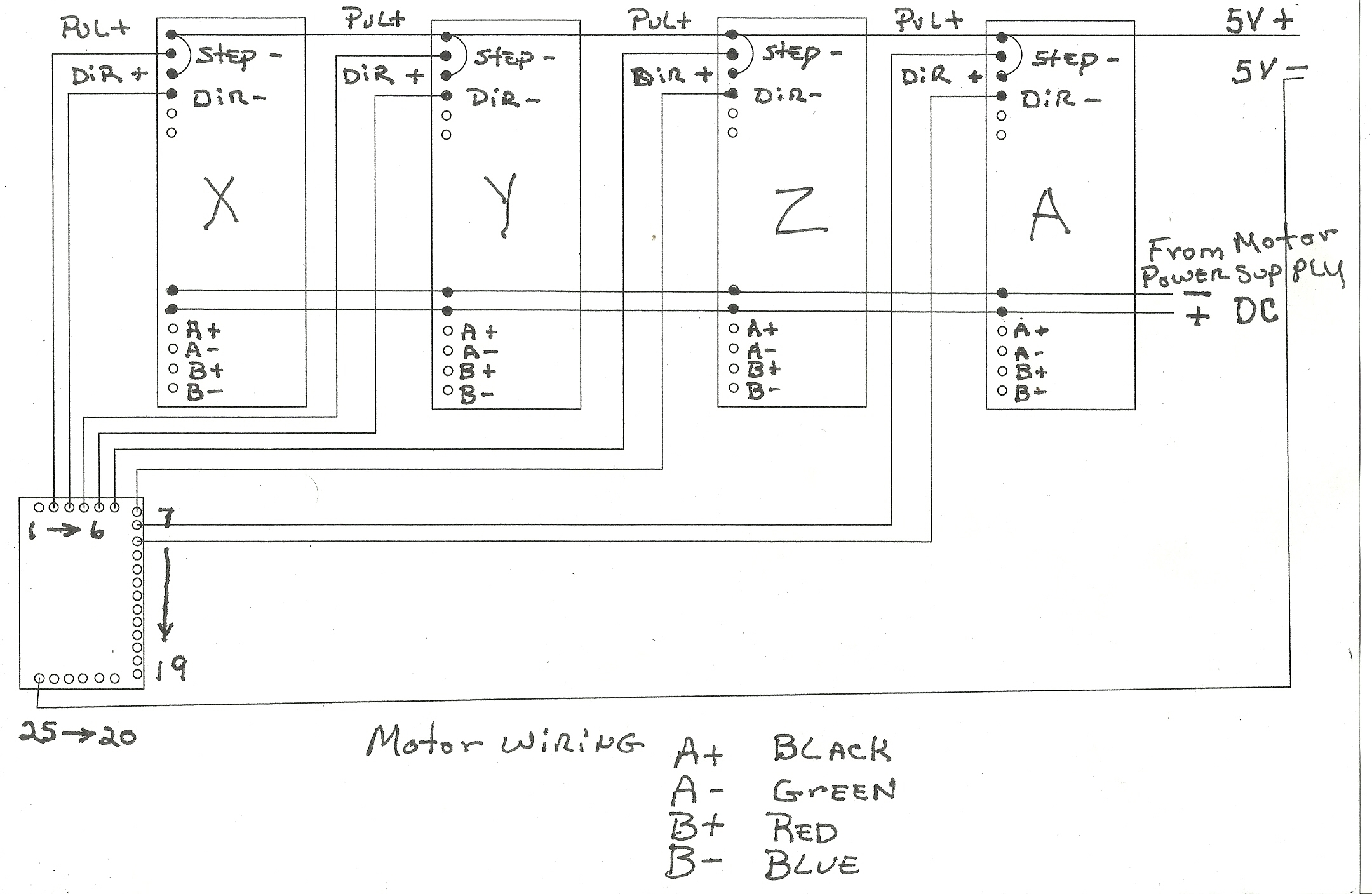
the words step and pulse mean the same thing and that is why I used both words.
here is a simple pic showing the breakout board wiring of a similar 4 axis setup
there are also enable+ (5v+ ) and enable- pins not shown on this diagram but they "all" (enable- ) return to pin 17 on the bob.
If you need one I can draw you an entire wiring diagram for your system with your z controller.
Steve
- Joined
- Apr 30, 2012
- Messages
- 2,401
your breakout board uses a usb cable from the pc for power, so the terminal marked "com" is the 5v+ that jumpers to every + connection on the controller, pul/step+, dir+ and en+. the other terminals returned to the marked connections. and all the enables are wired internally in the bob to return to pin 17 on the bob.
I would leave all the motor on the bench for testing and they should be connected to the drivers before doing any power on tests. powering circuits without motors connected is hard on the drivers.
you may also want to consider a powered usb hub like this
ebay item # 351085595629
it keeps the pc's power supply isolated from your drivers
Steve

I would leave all the motor on the bench for testing and they should be connected to the drivers before doing any power on tests. powering circuits without motors connected is hard on the drivers.
you may also want to consider a powered usb hub like this
ebay item # 351085595629
it keeps the pc's power supply isolated from your drivers
Steve

Last edited:
your breakout board uses a usb cable from the pc for power, so the terminal marked "com" is the 5v+ that jumpers to every + connection on the controller, pul/step+, dir+ and en+. the other terminals returned to the marked connections. and all the enables are wired internally in the bob to return to pin 17 on the bob.
I would leave all the motor on the bench for testing and they should be connected to the drivers before doing any power on tests. powering circuits without motors connected is hard on the drivers.
you may also want to consider a powered usb hub like this
ebay item # 351085595629
it keeps the pc's power supply isolated from your drivers
Steve
Thanks for the info. A wiring diagram would be helpful. For info I don't yet have a fourth axis but have made provisions for it at a later date. The AC circuits are done and have been tested, e.g. spindle turns, fans work, e-stop shuts down power when pushed, etc. Tasks for the next couple of days are to finish wiring the limit switches and wire the controllers to the breakout board. All the low voltage wiring inside the cabinet will be shielded cable.
I think I have a spare USB hub. If not I'll get one. If I understand your thinking correctly the BoB is powered by the computer via a USB cable and the controllers get their 5v from the USB hub.
I appreciate your offer to help. I'm at the point where I need someone with experience to walk me through the control wiring and tuning.
Tom S
- Joined
- Apr 30, 2012
- Messages
- 2,401
sounds like your moving right along
quote " I think I have a spare USB hub. If not I'll get one. If I understand your thinking correctly the BoB is powered by the computer via a USB cable and the controllers get their 5v from the USB hub. " No.
the usb hub I suggested is powered with a separate power pack that plugs in the wall outlet to supply the 5vdc instead of the pc supplying the power .
the usb hub will power the bob through it's usb cable ( thats all that cable does is supply power ) and the power to the drivers comes from the bob's "com" terminals for each axis to each driver and jumpers to each connection marked + , step/pul+ dir+ and en+ at the driver. then the terminals on the driver marked - .step/pul- dir- and en- each connect to the terminals on the bob for each axis on the board marked step dir and en.
when your ready the 4th axis wires the same as X and Y
you can use a single input pin for all the home and limit switches wired nc (normally closed ) in series. this leaves you with input pins left to use later for tool touch plate or a touch probe ect.
Steve
quote " I think I have a spare USB hub. If not I'll get one. If I understand your thinking correctly the BoB is powered by the computer via a USB cable and the controllers get their 5v from the USB hub. " No.
the usb hub I suggested is powered with a separate power pack that plugs in the wall outlet to supply the 5vdc instead of the pc supplying the power .
the usb hub will power the bob through it's usb cable ( thats all that cable does is supply power ) and the power to the drivers comes from the bob's "com" terminals for each axis to each driver and jumpers to each connection marked + , step/pul+ dir+ and en+ at the driver. then the terminals on the driver marked - .step/pul- dir- and en- each connect to the terminals on the bob for each axis on the board marked step dir and en.
when your ready the 4th axis wires the same as X and Y
you can use a single input pin for all the home and limit switches wired nc (normally closed ) in series. this leaves you with input pins left to use later for tool touch plate or a touch probe ect.
Steve
Last edited:
- Joined
- Apr 30, 2012
- Messages
- 2,401
your z driver is marked different for enable + and -
on this driver they call it motor free + and -
it is wired the same way with the pu+ dr+ and mf+ all jumper-ed to "com" on the bob
and pu- dr- to their pins on the bob and the mf- to the en- on the bob.
nothing connects to the alarm, ready or nc terminals, they are left blank.
Steve
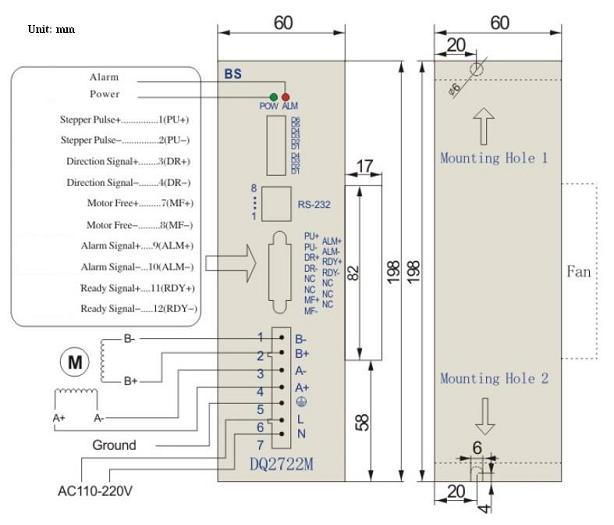
on this driver they call it motor free + and -
it is wired the same way with the pu+ dr+ and mf+ all jumper-ed to "com" on the bob
and pu- dr- to their pins on the bob and the mf- to the en- on the bob.
nothing connects to the alarm, ready or nc terminals, they are left blank.
Steve
OK. Now I understand. I need to go to the shop and look at my controllers and BoB and your pictures and wiring diagram to get my arms around the wiring. I'm learning a lot about electricity and electronics doing this conversion but still have a lot more to lern.
Tom S
Tom S
your z driver is marked different for enable + and -
on this driver they call it motor free + and -
it is wired the same way with the pu+ dr+ and mf+ all jumper-ed to "com" on the bob
and pu- dr- to their pins on the bob and the mf- to the en- on the bob.
nothing connects to the alarm, ready or nc terminals, they are left blank.
Steve
View attachment 99177
More info to absorb. All good stuff.
Thanks
Been thinking about how I am going to run the limit switch wiring from the mill to the electronics drawer. Jumps4 sent me a series circuit diagram and others have also mentioned to wire them in series. This all makes sense to me but I'm a "show me" kind of guy so I made a circuit diagram specific to my installation. Hopefully I took the concept and applied it correctly. First a bit of background info. I have three limit switches - one for each axis. There are pictures of my installation in post #65 above. Each switch has two black wires. One wire is numbered 1 and the other 2. Did some internet reading and determined that the #1 wire is positive. I plan to do all of the series wiring at the mill and run a positive wire to one of the Bob input terminals and a ground wire to the Bob ground terminal. Comments and criticism welcome.
