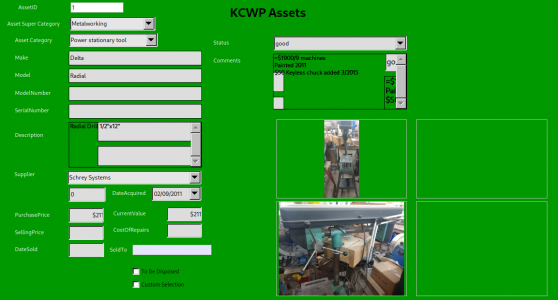Years ago I developed an OpenOffice inventory database for my woodworking business and have since moved it to LibreOffice. I built it from scratch, so it's rather simple. It's scalable and SQL compatible. If you already have a spreadsheet going, it's trivial to use that spreadsheet as a "table" which allows other functions to build on it. And after all these years, I STILL don't have all the inventory listed. It gets to be a lot and pretty overwhelming, even if limited to capital assets. I attempted last year to capture 10 pictures a week enter the particulars before the next week. It helped to have such small steps.
The database is a split database so the engine (HSQLDB) and the data are separate, but both come with LibreOffice installation. The front end (GUI interface) can be directed to any other database engine that meets the communication standards, which is most of them. The whole thing is then operated from and stored in a single folder (with sub folders) so it's trivial to back it up. I've set up all the fields necessary for a complete accounting of inventory through queries and reports. There are fields to store up to four photos with each item. It's not professionally developed but it represents a LOT of hours of learning and is easily customizable by anyone with minimal skills.
View attachment 480338
I'd be happy to share this stripped of my data, so you'd have the structure. There would be steps to take to use it on your machine, like register the database with your installation of Libre Office. There is no cloud involved. There is no cost anywhere, and no promises about it working in your environment, though Libre Office works on most OS and is open source.
DanK