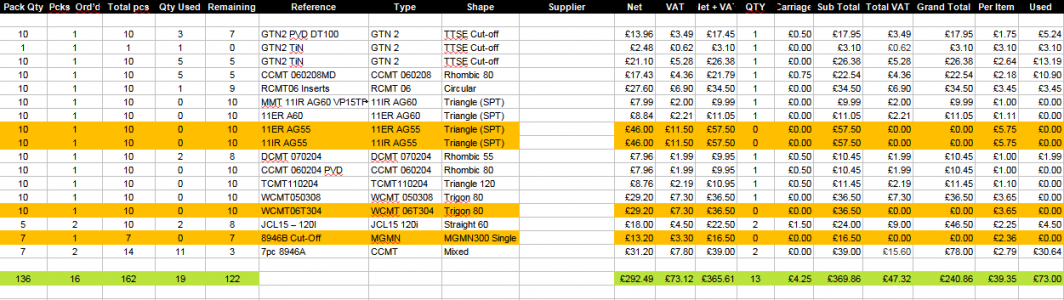- Joined
- Mar 27, 2017
- Messages
- 213
i have been looking for an app to catalog my entire shop. Have any of you gentlemen found a way to take care of your shop listings ?
I have found many inventory app‘s but none friendly to a machine environment, any suggestions ??
So many items and tooling to track and category that most of the inventory app’s don’t have the capability to categorize !
I have found many inventory app‘s but none friendly to a machine environment, any suggestions ??
So many items and tooling to track and category that most of the inventory app’s don’t have the capability to categorize !