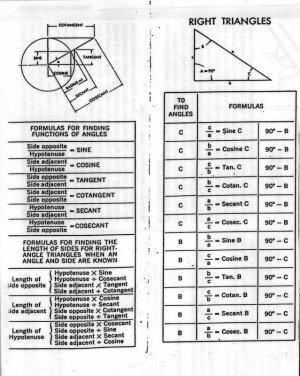- Joined
- Mar 26, 2018
- Messages
- 8,666
What CAD program would you suggest?Khan Academy got me through some pretty heavy vector maths when writing a game expansion (Google my forum name and Kerbal Foundries if curious). 3Blue1Brown if you're in the mood for advanced Calculus.
That all being said, I don't do trig manually myself any more. If I need to work something out, I draw it up in a 2D cad sketch and get the computer to do the heavy lifting for me. It's literally impossible to get the wrong formula or have a brain fart with the calculator. I can even do this on the Onshape phone app!
Its funny: "you don't always have a calculator with you" was a phrase often thrown around to encourage manual calculation when I was in school...
Hold. My. Beer.
Brushing up on an overview of trig it is great, but further than that, time could be better spent learning a cad package. In my humble opinion.
I use CAD literally all the time in my shop. Not that I draw everything up in 3D - often it's simple 2D stuff like hole patterns. Great example is T nuts: I wanted to knock four out of a single piece of stock. I could have manually calculated the hole spacing, giving allowance for saw cuts, cleanup etc.... It took me literally a minute to knock up a 2D drawing, which then allowed me to show dimensions from any datum. I defy anyone to do it quicker with pen and paper. More like using it as a truly graphical calculator in this context, and it works just as well for stuff you'd ordinarily need trig for: Draw your triangle. Dimension the bits you know. Click to display the dimensions you don't know and the solver does the heavy stuff in a nanosecond. Need to change it? Modify any dimension and everything else is automatically recalculated. Food for thought, anyway
FMC 360 is just too hard for my little bird brain.