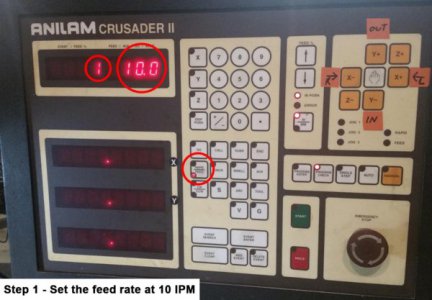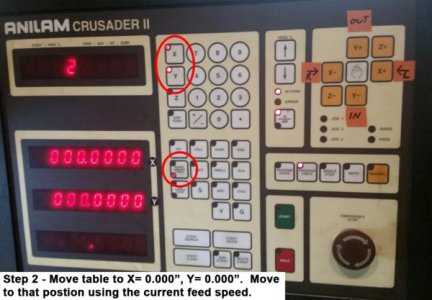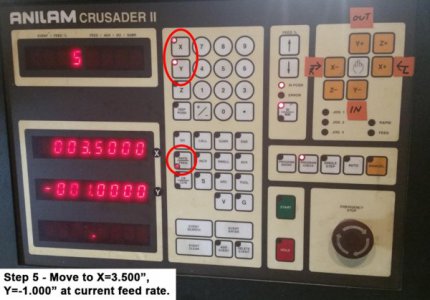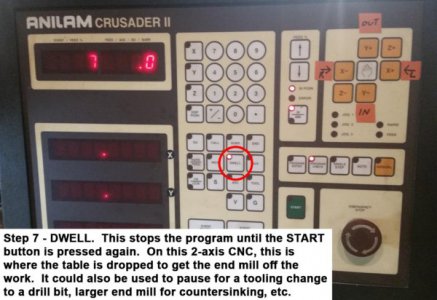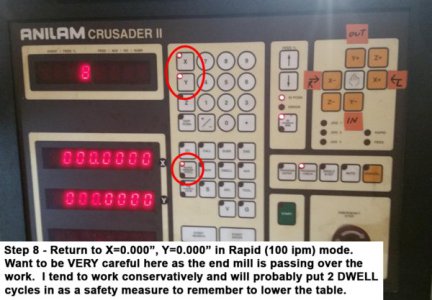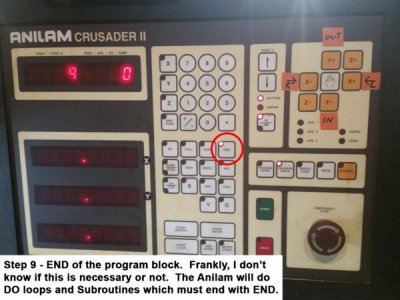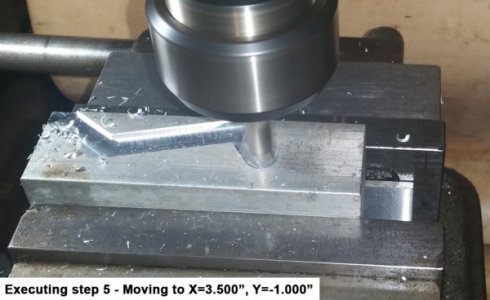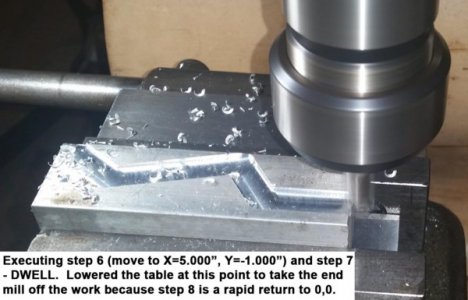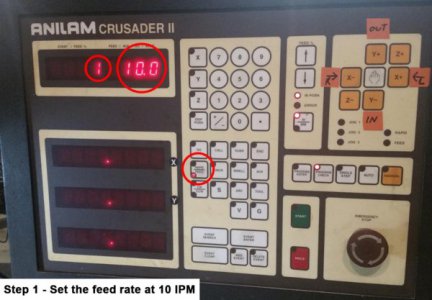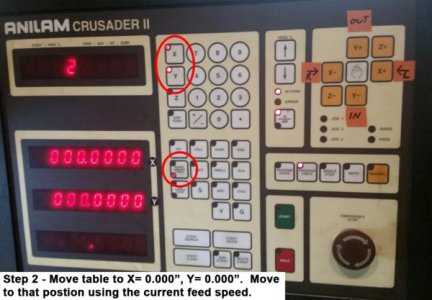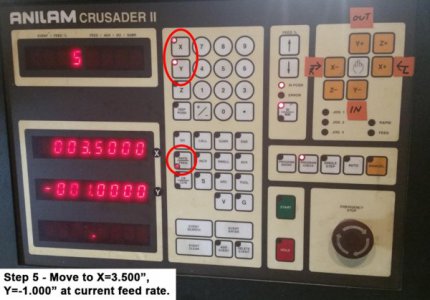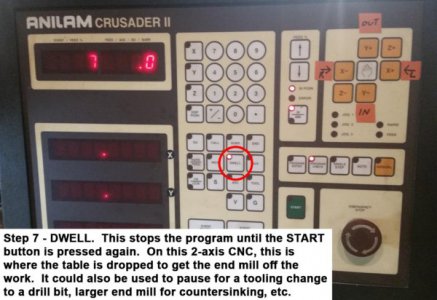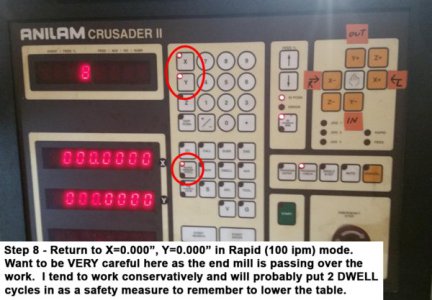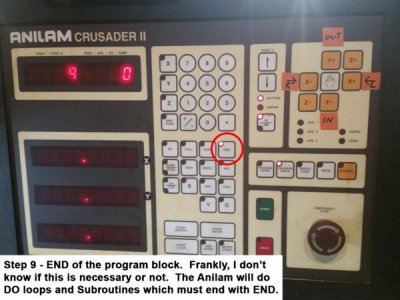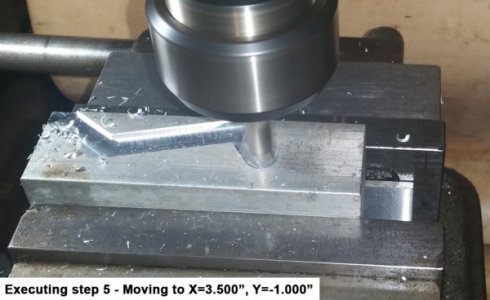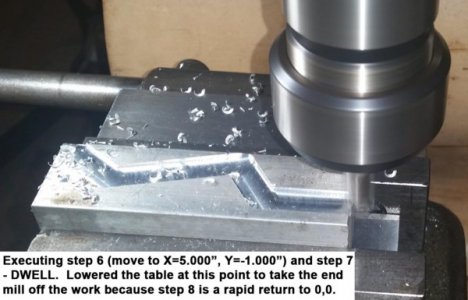OK, I've "officially" programmed a CNC routine! Made up an extension cord to get power from the shop ceiling down to the mill. Did some reading on the programming of the Anilam from the Eastern Tennessee University web site (google "Anilam Crusarder II" if interested), and was able to program in a simple routine. I started with just a simple X-axis table move; understand that well enough now that I can use the CNC as an X-axis and/or Y-axis power feed.
Programming is pretty straight forward (after more than a few frustrating moments . . .). Plug away step by step. Started by setting the feed rate at 10 inches per minute. Then set X, Y to 0.000", 0.000". Raised the mill table for a 0.050" plunge into an aluminum block. Then hit the "START" button on the Anilam and sat back and watched it go! I sure see the use of a Z-axis too, my set up is just a 2-axis set up. At the end of the path, I programmed in a "DWELL" which stops the CNC at that point. For me, it was a clue to move the table back down because the last step is a return to 0.000", 0.000" at 100 ipm! And YES, I did many dry runs with the mill not running and my hand on the E-Stop button.
I can see the DWELL being used to set programmed stops for drilling or tooling changes. For example, imagine having to make up 100 mounting plates with 10 holes in each. Sure, you could maybe stack some to cut down the work. But that's a lot of cranking on the table to move to a spot, then drilling


. Bet I'm going to LOVE using this Bridgeport!
Lots more to learn. I'm guessing I can put multiple programs in and note what the starting step number is for each one. Big lesson today was learning how to make the CNC "behave" like the X-axis power feed on the Jet mill. Next step, holes on a circle and arcs.
Bruce