I can't believe I can't grasp how to do basic things with Fusion360. Been working on computers since 1982 and up until trying CAD programs, have always been able to work my way through any software and be productive. So I've spent days on YT, looking at all the beginner tutorials (none of which really treat you completely like a beginner) and I'm stumped on how to do this part of the project.
I want to make some simple mini toe-clamps and can't come up with how to make the angles at the toe.
Here's where I am....
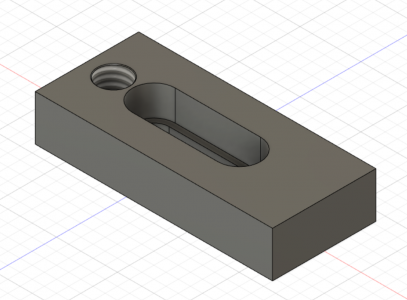
And I want to model the three cuts as outlined in red here....
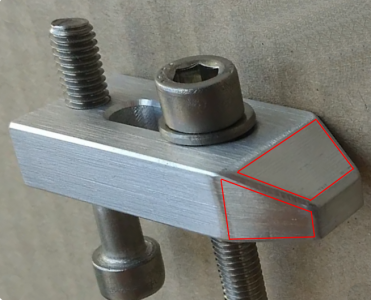
So if someone can give me an explanation suitable for a 5 year old I'd really appreciate it.
I want to make some simple mini toe-clamps and can't come up with how to make the angles at the toe.
Here's where I am....
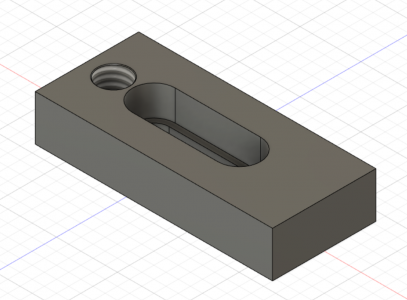
And I want to model the three cuts as outlined in red here....
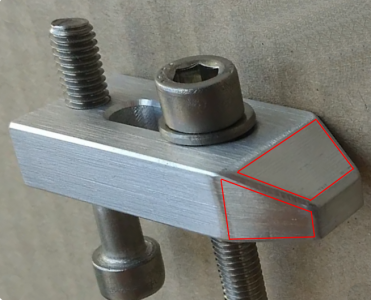
So if someone can give me an explanation suitable for a 5 year old I'd really appreciate it.

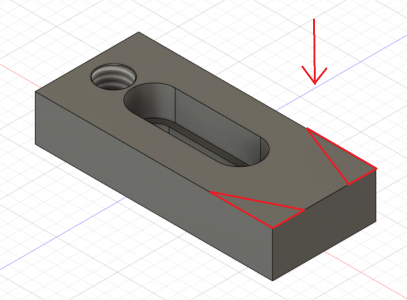
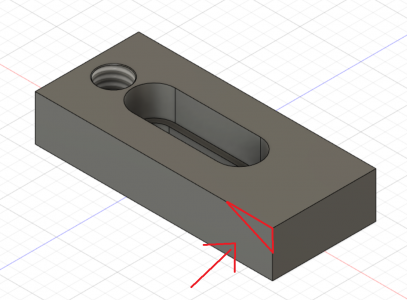
 The programming and manufacturing engineering and management would be out of business if you " just made the damn things " . Us here over paid masheenists need to spread the wealth .
The programming and manufacturing engineering and management would be out of business if you " just made the damn things " . Us here over paid masheenists need to spread the wealth .