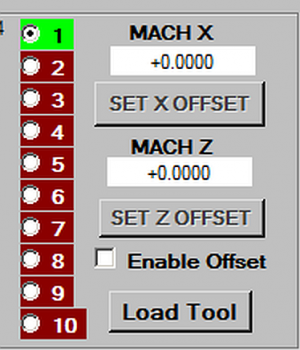- Joined
- Jan 2, 2019
- Messages
- 7,160
I like your idea of keeping as much original wiring as possible and staying in the original footprint. I can't imagine however a future owner wanting to go backwards after you've updated the controls but keeping everything onboard is a great plan.
Since you already have Galil figured out I would think spending the extra $$ to keep things the same in your shop is worthwhile. The initial purchase price should justify this as well as the fact that if you do sell the machine it will be easy to assist any new owner with set-up and troubleshooting.
If it were me, and if I had your experience I would do it exactly how I wanted even if it cost a few hundred more than the least expensive way. That thing is cute beyond belief and I could see it having a life as a mobile training center some day....
Cheers,
1ohn
Since you already have Galil figured out I would think spending the extra $$ to keep things the same in your shop is worthwhile. The initial purchase price should justify this as well as the fact that if you do sell the machine it will be easy to assist any new owner with set-up and troubleshooting.
If it were me, and if I had your experience I would do it exactly how I wanted even if it cost a few hundred more than the least expensive way. That thing is cute beyond belief and I could see it having a life as a mobile training center some day....
Cheers,
1ohn

 30 seconds and done! That just makes sense to me.
30 seconds and done! That just makes sense to me.