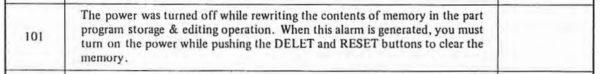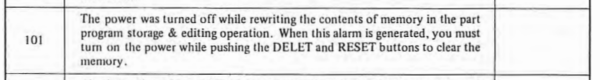Is that the procedure that you do NOT want to use because it would clear the 15 pages of parameters?
No.. That is the fix that is supposed to clear it. I was lucky enough to get all the books with the machine, so I had that info.
The gotcha was it wouldn't clear the "hung" memory from turret 2. Once I got my courage up and switched the memory card from motherboard 2 to motherboard 1 that cleared the problem. In the books there is info telling of motherboard 1 being the only board that could fix corrupted memory.
My understanding in reading that section is that it would lock out bad sections so they are not used making the memory card usable again although at a reduced capacity.
This is not the problem I had but putting 2+2 together I figured it would also fix my hung memory. Machine always boots up to turret 1 and attempts
to quickly switch to turret 2 when booting didn't work to clear the memory ...now knowing that board 1 is the only one that can do it that makes sense.
So I was up and running again. Made a few changes to my code... Made one single part.. Pushed the button for a second cycle and the # 1 turret released and indexed and failed to reclamp... and the machine just stopped movements (good thing).
I was thinking what did I screw up now! If I turn the machine off the turret will index to any tool you want 1 time only, and there is no clamping.
Turret 2 works normal. I thought I was going down a deep rabbit hole in electronics. Back to the book. Machine stops so it knows something is not right, but no alarm code is set.
Turret 1's hydraulic solenoid has no indicator light on. There are 2 one for clamped and one for unclamped. The two solenoids next to it have these indicator lights and they switch ends when the hydraulics switch. These lights are on the solenoids themselves under a cover next to the headstock.
The voltage is applied the ohm readings are the same as the other solenoids, so I guess I have a stuck hyd valve.
I haven't had a chance to take it apart yet.