- Joined
- Jan 3, 2015
- Messages
- 400
No, I'm talking about these buttons:
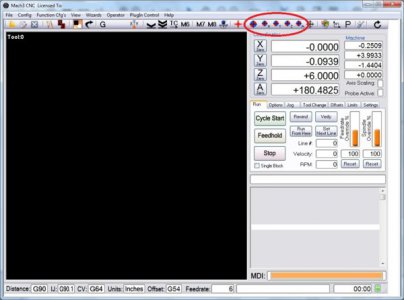
The manual says they run homing scripts:
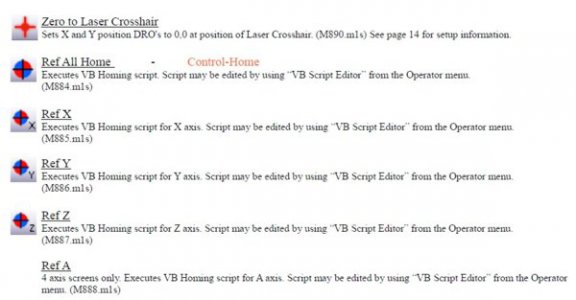
"Zero to laser crosshair" is just like hitting the two buttons - to zero X and Y on the DRO's. It's only easier than that if the laser isn't in the spindle (mine is) but rather a known distance away. Since mine is in the middle of the spindle, I can just hit the two buttons.
The other buttons say, "Executes VB homing script". I read that to mean the scripts were there in the long list of macros that I copied over when I installed the 2010 screenset, and I thought that's what I had bought. I guess what I really bought was a screen that might be a bit better than the default Mach screen (1024.set), but might not be better than it either. I certainly find it easier to find things on the original screen, but that's almost certainly because I'm used to it. And, of course, I bought the script that lowers the spindle until it touches my plate and then sets zero.
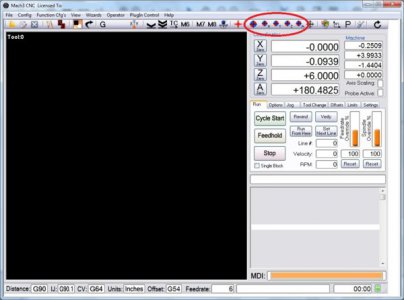
The manual says they run homing scripts:
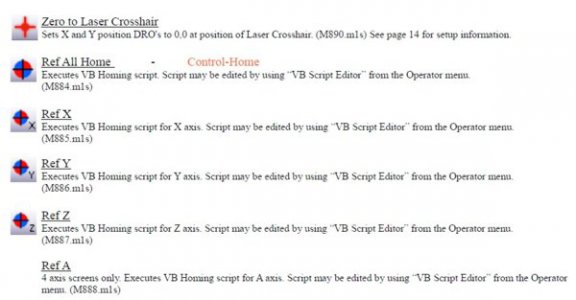
"Zero to laser crosshair" is just like hitting the two buttons - to zero X and Y on the DRO's. It's only easier than that if the laser isn't in the spindle (mine is) but rather a known distance away. Since mine is in the middle of the spindle, I can just hit the two buttons.
The other buttons say, "Executes VB homing script". I read that to mean the scripts were there in the long list of macros that I copied over when I installed the 2010 screenset, and I thought that's what I had bought. I guess what I really bought was a screen that might be a bit better than the default Mach screen (1024.set), but might not be better than it either. I certainly find it easier to find things on the original screen, but that's almost certainly because I'm used to it. And, of course, I bought the script that lowers the spindle until it touches my plate and then sets zero.

