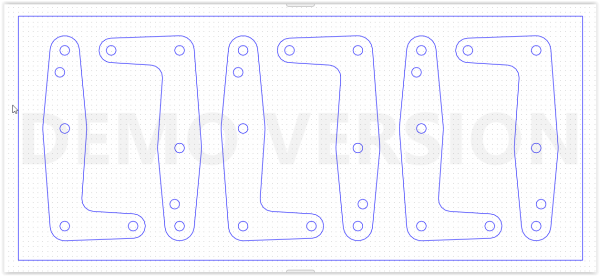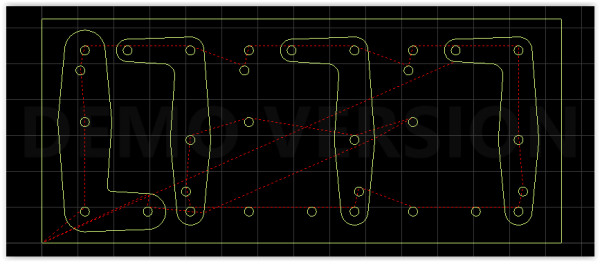I've done some reading and ran a simulation in Mach 3 but to be sure before I unnecessarily waste material I thought I would run it past the brain trust. How do I set up work offsets and apply them to my gcode?
My first part is located at X=0, Y=0 and Z=0. Y and Z do not change for subsequent parts. The X axis work offset for the second part is -5.750 and the offset for the third part is -11.500. I've gone to the Offsets screen and clicked on the Save Work Offsets button. In the Work Offsets Table G54 is all zero's, G55 is X = -5.750, Y and Z are zero's, and G56 is X = -11.500 and Y and Z are zero's. I ran the simulation and it appears to be working correctly. G54 runs the first part starting at 0/0/0, G55 runs the second part at X-5.750/0/0 and G56 runs the third part at X-11.500/0/0.
The way I ran the simulation was to run the first part, go to the Offsets screen, select G55, back to the Program Run screen, Regen Toolpath, then run the second part. Then back to the Offsets screen, select G56, back to the Program Run screen, push Regen Toolpath to run the third part. Is there a way to incorporate the three work offsets into my gcode file? I have 48 parts to make so I'd like to eliminate the toggling between screens.
Tom S.
My first part is located at X=0, Y=0 and Z=0. Y and Z do not change for subsequent parts. The X axis work offset for the second part is -5.750 and the offset for the third part is -11.500. I've gone to the Offsets screen and clicked on the Save Work Offsets button. In the Work Offsets Table G54 is all zero's, G55 is X = -5.750, Y and Z are zero's, and G56 is X = -11.500 and Y and Z are zero's. I ran the simulation and it appears to be working correctly. G54 runs the first part starting at 0/0/0, G55 runs the second part at X-5.750/0/0 and G56 runs the third part at X-11.500/0/0.
The way I ran the simulation was to run the first part, go to the Offsets screen, select G55, back to the Program Run screen, Regen Toolpath, then run the second part. Then back to the Offsets screen, select G56, back to the Program Run screen, push Regen Toolpath to run the third part. Is there a way to incorporate the three work offsets into my gcode file? I have 48 parts to make so I'd like to eliminate the toggling between screens.
Tom S.