-
Welcome back Guest! Did you know you can mentor other members here at H-M? If not, please check out our Relaunch of Hobby Machinist Mentoring Program!
You are using an out of date browser. It may not display this or other websites correctly.
You should upgrade or use an alternative browser.
You should upgrade or use an alternative browser.
Finally made the jump to 3D-Printing.......
- Thread starter brino
- Start date
-
- Tags
- 3d printer cnc
- Joined
- Jan 2, 2014
- Messages
- 9,392
Alright guys, I was trying to be humble and not a braggart about the machine and price tag, but this write-up wouldn't be complete without that kinda info.
The machine that I found that best fit my wish list above was the LulzBot Taz 6.
Here a link to their page with full pricing and specs:
https://www.lulzbot.com/store/printers/lulzbot-taz-6
It is open source hardware and software.
It is upgradeable with a dual extruder (for printing two colours at once), and other special heads for flex material, etc.
The maximum print envelope is about 11 x 11 x 10 inches.
The nozzle diameter is 0.5 mm.
It currently sells for USD $2500.
I was going to get it direct from Lulzbot as they offered free shipping in Canada (almost unheard of!) from their "Canadian Fullfillment Centre".
However, I actually found it slightly cheaper (also with free shipping) on amazon.ca.
After dollar conversion, taxes and with 6 spools of different colour filament (o.5 kg each), it was CAD $3800.
Also, I knew if I didn't buy one soon then that saved money would be spent on something frivolous like new windows for the house .
.
With this machine a large number of the components are themselves 3D printed. In fact, the SD memory card that came with it has the models for all the printed parts.
I figured this would give me an instant 3D printer setup, and offer the ability to duplicate the machine in the future.
Here's a video showing their "fleet" of 109 printers making parts for more printers:
I don't have pictures of my printer yet, but will get some........
-brino
The machine that I found that best fit my wish list above was the LulzBot Taz 6.
Here a link to their page with full pricing and specs:
https://www.lulzbot.com/store/printers/lulzbot-taz-6
It is open source hardware and software.
It is upgradeable with a dual extruder (for printing two colours at once), and other special heads for flex material, etc.
The maximum print envelope is about 11 x 11 x 10 inches.
The nozzle diameter is 0.5 mm.
It currently sells for USD $2500.
I was going to get it direct from Lulzbot as they offered free shipping in Canada (almost unheard of!) from their "Canadian Fullfillment Centre".
However, I actually found it slightly cheaper (also with free shipping) on amazon.ca.
After dollar conversion, taxes and with 6 spools of different colour filament (o.5 kg each), it was CAD $3800.
Also, I knew if I didn't buy one soon then that saved money would be spent on something frivolous like new windows for the house
With this machine a large number of the components are themselves 3D printed. In fact, the SD memory card that came with it has the models for all the printed parts.
I figured this would give me an instant 3D printer setup, and offer the ability to duplicate the machine in the future.
Here's a video showing their "fleet" of 109 printers making parts for more printers:
I don't have pictures of my printer yet, but will get some........
-brino
- Joined
- Jan 2, 2014
- Messages
- 9,392
real-world applications:
okay, enough of making Toys for "Happy Meals".
Is there anything actually useful you can do with a 3D printer?
Here's my first real project.
The keyboard I am using right now had a broken foot.
It's one of those little flip-down deals that allow you to prop the keyboard up at a better angle for typing.
It broke years ago and I've had a sharpie marker stuck under one corner as a "work around".
I decided to tackle that.
Here's the broken foot beside the good one.....
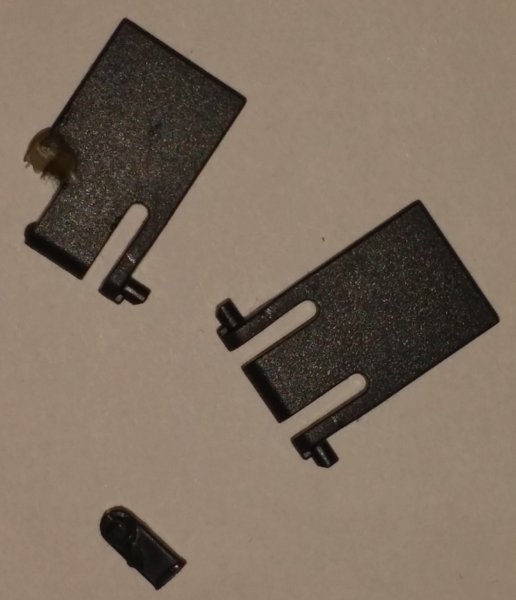

You can see that I tried fixing it........first with CA glue, then later with a UV-cured glue.
Neither one held.
I really only have a few hours using Fusion 360 but have watched a couple online videos, so I wasn't sure how well I could do up a drawing for the replacement part.
I sat down at Fusion 360 with the good part and my digital calipers.
After only a little trouble finding the right tools, I had made this model:
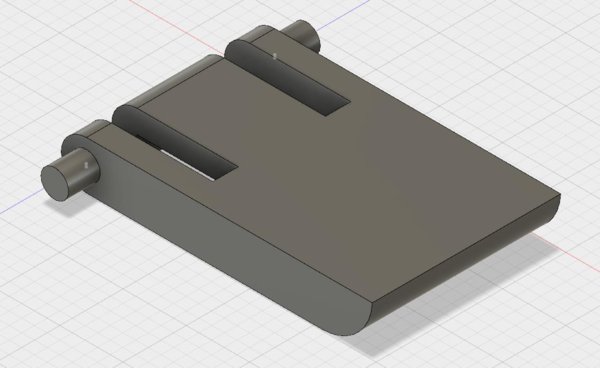
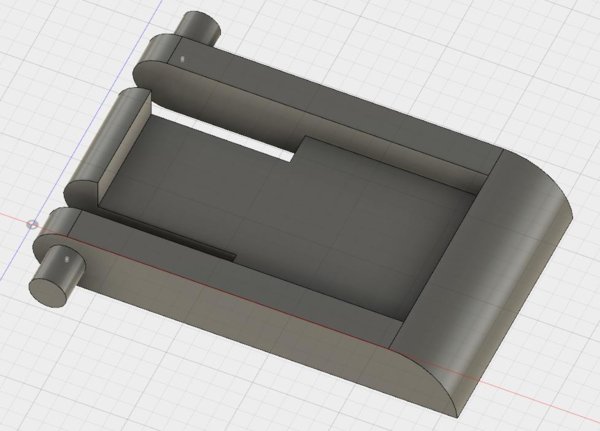
The recess is required to go over a feature on the keyboard and the spring latch keeps it from flopping around.
I was able to set up Fusion 360 to output a 3D print directly to the Cura printer controller software.
Here's the printed part:


It sure looks like it should work!
Here it is installed:

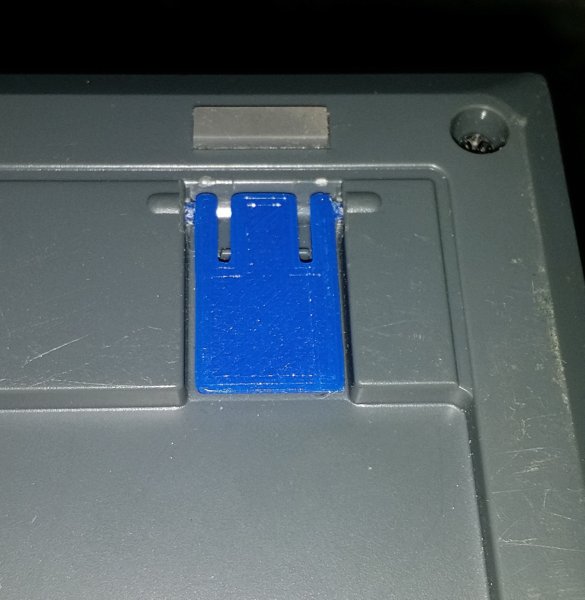
No one will ever be able to tell the difference!!!
I call that a success.
-brino
okay, enough of making Toys for "Happy Meals".
Is there anything actually useful you can do with a 3D printer?
Here's my first real project.
The keyboard I am using right now had a broken foot.
It's one of those little flip-down deals that allow you to prop the keyboard up at a better angle for typing.
It broke years ago and I've had a sharpie marker stuck under one corner as a "work around".
I decided to tackle that.
Here's the broken foot beside the good one.....
You can see that I tried fixing it........first with CA glue, then later with a UV-cured glue.
Neither one held.
I really only have a few hours using Fusion 360 but have watched a couple online videos, so I wasn't sure how well I could do up a drawing for the replacement part.
I sat down at Fusion 360 with the good part and my digital calipers.
After only a little trouble finding the right tools, I had made this model:
The recess is required to go over a feature on the keyboard and the spring latch keeps it from flopping around.
I was able to set up Fusion 360 to output a 3D print directly to the Cura printer controller software.
Here's the printed part:
It sure looks like it should work!
Here it is installed:
No one will ever be able to tell the difference!!!
I call that a success.
-brino
- Joined
- Jan 2, 2014
- Messages
- 9,392
Here are some of the prints that went bad.
This was meant to be a little plastic tag with my name on it...but it did not adhere properly to the heated bed.
I came back to the the main parts stuck to the hot print head and the nozzle still spewing plastic as it dragged the mess around the bed.
![20171008_181947[1].jpg 20171008_181947[1].jpg](https://www.hobby-machinist.com/data/attachments/201/201000-0d9facc16479698fb12cc03cc5cef74b.jpg?hash=DZ-swWR5aY)
Here's another "bed adhesion" problem.....
This is another puzzle one from thingiverse: https://www.thingiverse.com/thing:186372
The model looks like this in the free viewer (linked to above):

However, when it does NOT stick to the bed during printing it can look like this:

However using masking tape on the bed allowed this:

(note it printed fine, I just don't have the knowledge/patience to arrange all the rings and balance it for a photo.)
However we are making more "good prints" than "bad prints".
-brino
This was meant to be a little plastic tag with my name on it...but it did not adhere properly to the heated bed.
I came back to the the main parts stuck to the hot print head and the nozzle still spewing plastic as it dragged the mess around the bed.
![20171008_181947[1].jpg 20171008_181947[1].jpg](https://www.hobby-machinist.com/data/attachments/201/201000-0d9facc16479698fb12cc03cc5cef74b.jpg?hash=DZ-swWR5aY)
Here's another "bed adhesion" problem.....
This is another puzzle one from thingiverse: https://www.thingiverse.com/thing:186372
The model looks like this in the free viewer (linked to above):

However, when it does NOT stick to the bed during printing it can look like this:

However using masking tape on the bed allowed this:

(note it printed fine, I just don't have the knowledge/patience to arrange all the rings and balance it for a photo.)
However we are making more "good prints" than "bad prints".
-brino
- Joined
- Jan 2, 2014
- Messages
- 9,392
Here's another neat puzzle from "Thingiverse".
https://www.thingiverse.com/thing:186372
Here's the pyramid puzzle.
You print two identical prints of this model::
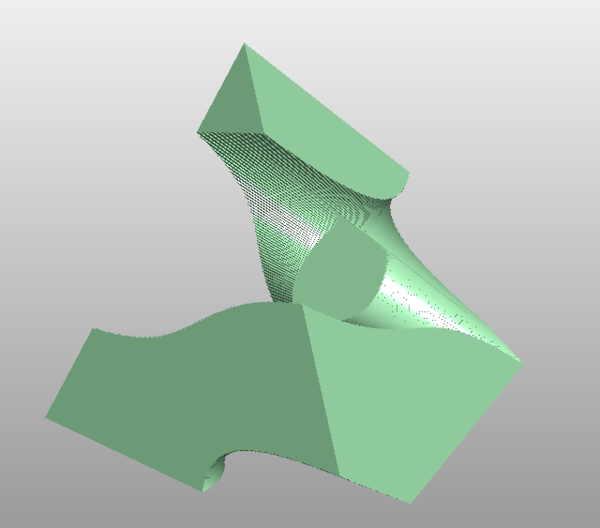
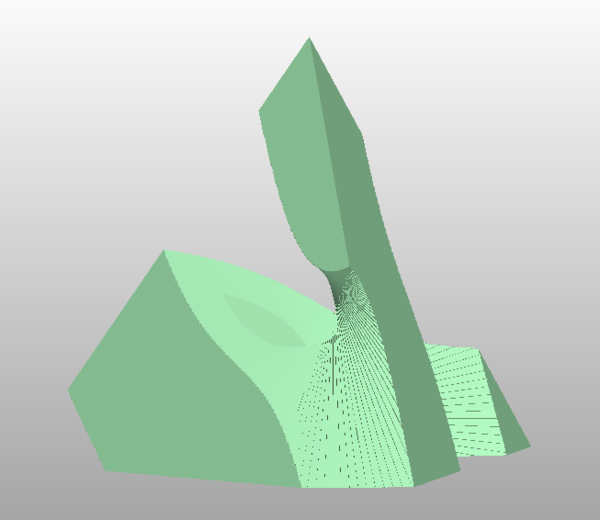
.......and they twist together to make the pyramid:
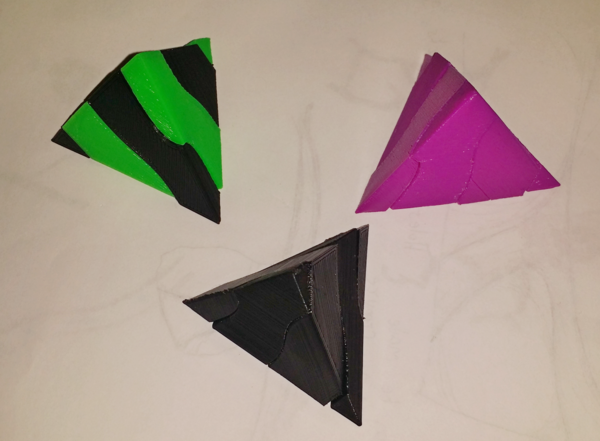
The pink ones my son printed on a Dremel 3D-Printer at school.
The black and green were printed here at home on our Lulzbot Taz 6.
Yet the parts can interchange:
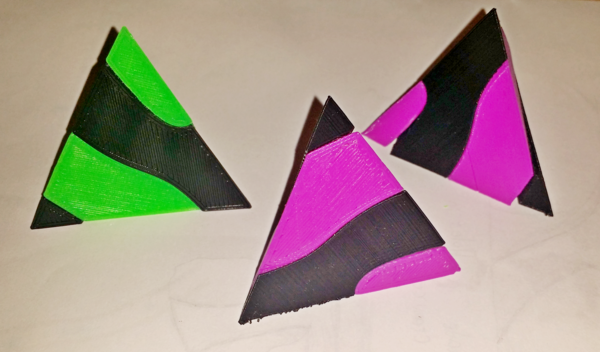
Notice the rough bottom edge on that middle one above. That edge was vertical when it was printed and that rough edge comes from molten plastic not turning off immediately when the nozzle gets done a layer. Kinda a "run-out" at shut off.....the machine does actually pull the filament backwards away from the nozzle, but obviously cannot stop the flow entirely.
I'm still wondering about possible improvements for this......print quality settings, nozzle temperature adjustments, etc.
-brino
https://www.thingiverse.com/thing:186372
Here's the pyramid puzzle.
You print two identical prints of this model::
.......and they twist together to make the pyramid:
The pink ones my son printed on a Dremel 3D-Printer at school.
The black and green were printed here at home on our Lulzbot Taz 6.
Yet the parts can interchange:
Notice the rough bottom edge on that middle one above. That edge was vertical when it was printed and that rough edge comes from molten plastic not turning off immediately when the nozzle gets done a layer. Kinda a "run-out" at shut off.....the machine does actually pull the filament backwards away from the nozzle, but obviously cannot stop the flow entirely.
I'm still wondering about possible improvements for this......print quality settings, nozzle temperature adjustments, etc.
-brino
F
Firestopper
Forum Guest
Register Today
Back in 2003 at SEMA in LV there was a booth showcasing a 3D printer. They had all sorts of really neat gear clusters that would rotate different directions with no assembly required. The printer would print from the bottom up adjusting for rotating clearances. I was mesmerized watching that printer do its magic. I understand they have made great advancements with plastics that are direct application vs prototyping only.
Really happy for you brino. Keep us posted on your 3D advancements.
Paco
Really happy for you brino. Keep us posted on your 3D advancements.
Paco
- Joined
- Jun 17, 2012
- Messages
- 2,220
Which 3D printer did you end up buying? I bought an ANET A6 a few months back, and it's the most fun I've had in a long time. Although it can be frustrating at times. I only paid around $200 for mine but I've upgraded and hot rodded it quite a bit. I have a bunch of videos up on my 3d printing adventures. There's a lot of great channels on youtube for learning this stuff. If it wasn't for them Ida kicked my machine to the curb...lolHere's another neat puzzle from "Thingiverse".
https://www.thingiverse.com/thing:186372
Here's the pyramid puzzle.
You print two identical prints of this model::
View attachment 243772View attachment 243773
.......and they twist together to make the pyramid:
View attachment 243774
The pink ones my son printed on a Dremel 3D-Printer at school.
The black and green were printed here at home on our Lulzbot Taz 6.
Yet the parts can interchange:
View attachment 243775
Notice the rough bottom edge on that middle one above. That edge was vertical when it was printed and that rough edge comes from molten plastic not turning off immediately when the nozzle gets done a layer. Kinda a "run-out" at shut off.....the machine does actually pull the filament backwards away from the nozzle, but obviously cannot stop the flow entirely.
I'm still wondering about possible improvements for this......print quality settings, nozzle temperature adjustments, etc.
-brino
- Joined
- Jan 2, 2014
- Messages
- 9,392
Which 3D printer did you end up buying?
We got the LulzBot Taz 6.
It wasn't cheap, but we were making successful prints about an hour after opening the box.
I'd like to know what upgrades you did.I've upgraded and hot rodded it quite a bit
Got any favourites you could mention?There's a lot of great channels on youtube for learning this stuff. If it wasn't for them Ida kicked my machine to the curb...lol
Thanks,
-brino
- Joined
- Jun 17, 2012
- Messages
- 2,220
I wish I could say the same about the Anet a6. It took 10 hrs to put it all together. Of course I took my time to make sure everything was square and parallel and straight. I'll post a link to my 3d printing play list below. Other channels include, Thomas Sanladerer , 3d maker noob, CHEP 3D printing, makers muse. There's a lot of them really. You can also do a search for your specific printer on YouTube to get people that have modded the lulzbot.
Last edited: