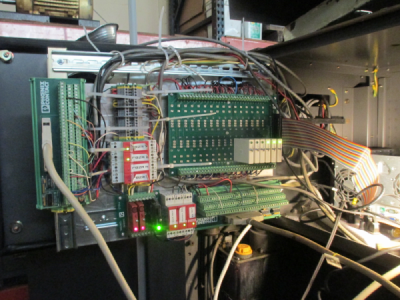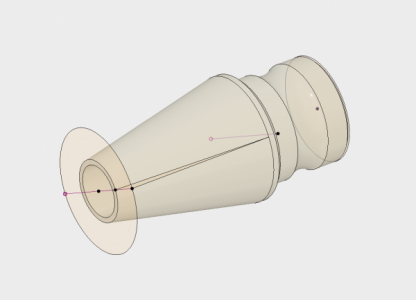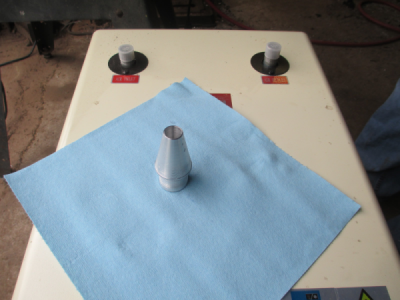Got the tool settings corrected, and adjust the feeds and speeds to more correct values. I thought I was going nuts, I couldn't get the sizes to come out right. Turns out the G code was wrong and was making the back diameter 0.010 oversize.

To compound the problem, the tool that I was using as the master to set the rest of the tools, thinking that it was correct, was the one not cutting the right diameter. Turned out I was chasing my tail. Normally I would not use a master tool, but I was trying to calibrate the tool setter position and needed something to calibrate to.
I finally figured it out when I set 3 the tools to the spindle centerline rather than the tool setter and checked the cuts on each tool. In that test they cut within 0.0002 of each other. So when I cut another part and found the 1.250 diameter was actually 1.260 diameter, but the rest of the diameters were correct, the only possibility left was the G code. So search through the G code and found what should have been a G1 X1.250 move was actually a G1 X1.260 move.

The lathe was doing exactly what it was told to do. Why the CAM software is giving me the extra 0.010 on that diameter still escapes me, and thus far I have not been able to get Fusion to cooperate. I edited the G code manually to the correct value and now it cuts correctly

Overall not too bad considering all new controls and software, and the fact that I have zero experience on CNC lathes and am learning Fusion 360 at the same time.
I also found out that the lathe will reduce the diameter by 3/4 inch in one pass and not complain about it one bit. I forgot to reload the G code after I reset all of the tools and made a rather heavy cut by mistake.

Didn't even slow down the spindle, you can remove a lot of metal with a 10HP spindle.

The first part from yesterday is on the left, the last part out is on the right. Getting closer, still need to get the G code to clean up that narrow band on the large OD and chamfer the edges. But other than that, the part is correct to +/- 0.0002

Ready to go into production. I have about 1000 lbs of 1.5 inch 6061 round bar sitting on the floor waiting to be converted into these parts.
The next part going to be even more fun, 1 inch x 5 TPI internal Acme thread, 1.25 deep. Thank God for live tools and thread mills, single pointing that one would be a bit tricky.
Stay tuned...............


 The float switch contacts closed as they should have, sending 24 volts to the input terminal and simultaneously directly to ground.
The float switch contacts closed as they should have, sending 24 volts to the input terminal and simultaneously directly to ground. . That was a bit of an extreme safety feature.
. That was a bit of an extreme safety feature.