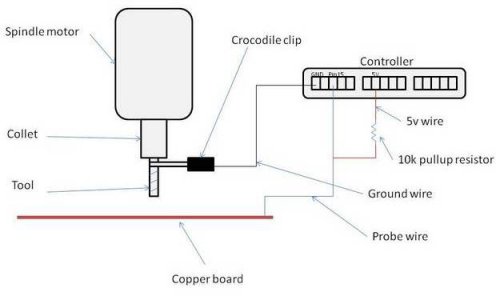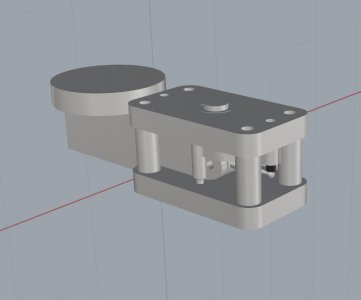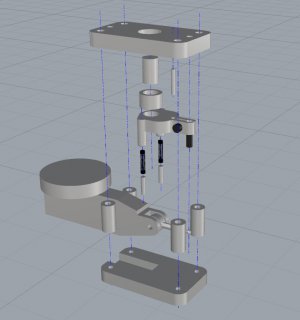- Joined
- Mar 31, 2014
- Messages
- 607
I'm looking for some input please on the pros and cons of using a Electrical Probe for for setting the Z axis on my CNC, is anyone using one of these devices on their CNC?
I've come across this.
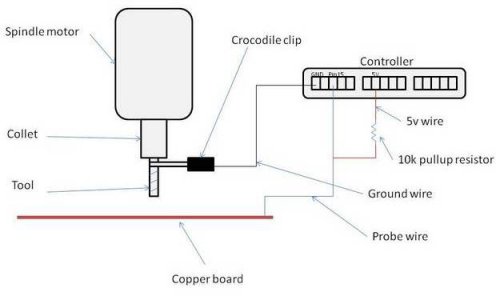
The setup instructions are here.
http://www.autoleveller.co.uk/cnc-probe-guide/
It seems a little to good and simple to be true, I have the connections open on my CNC (NM 145)
Setting aside the potential for physical damage to the machine can I hurt anything electronically by trying this?
On the drawing there is a 10K pullup resistor, is this a special resistor? Or is this terminology for the resistors function?:thinking:
I would appreciate any advice or guidance with this, my apologies in advance but I'm electronically challenged so any answers will really need to be dumbed down.
Don B
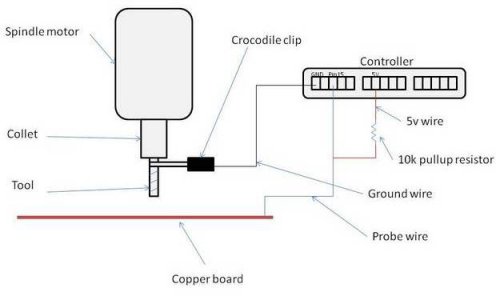
I've come across this.
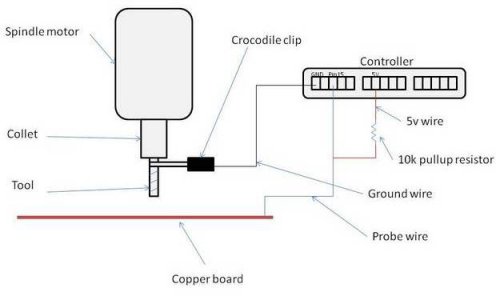
The setup instructions are here.
http://www.autoleveller.co.uk/cnc-probe-guide/
It seems a little to good and simple to be true, I have the connections open on my CNC (NM 145)
Setting aside the potential for physical damage to the machine can I hurt anything electronically by trying this?
On the drawing there is a 10K pullup resistor, is this a special resistor? Or is this terminology for the resistors function?:thinking:
I would appreciate any advice or guidance with this, my apologies in advance but I'm electronically challenged so any answers will really need to be dumbed down.
Don B