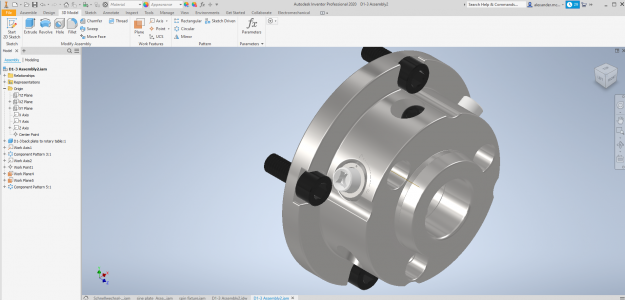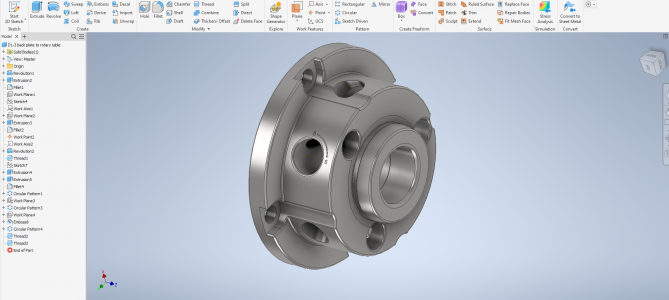The problem for me is that when I want to execute a particular function , I don't know what the secret handshake is. There are a lot of buttons to push in fusion and knowing where to find them and which one to push for someone whose memory fails him at times is extremely frustrating. When I learned SolidWorks, I just dove right in. I had AutoCad experience which helped. but beyond some very basic instruction, the tutorials didn't help a lot. what got me through the learning curve was a series of books called the SolidWorks Bible. They were published for each release of SolidWorks from 2007 through 2011 and I purchased each when I installed the new version of SolidWorks. The advantage of the book is you can go directly to the risk at hand without having to search and sit through a video.
For SolidWorks, this wasn't a problem because they upgraded once a year. Fusion, in the other hand made revisions on the fly and every time you log in, your revision in upgrade. This makes writing a book particularly difficult. There are some books out there though. Two that I have are "Autodesk Fusion 360 Basics Tutorial (August 2019)" and "Autodesk Fusion 360 Introduction to Parametric Modeling".
As to videos, John Saunders, made some fairly easy to understand videos and a series was made by Autodesk by a guy named
Erik, as I recall. There are others as well.
I must confess, I have never gotten very deep into Fusion 369 even though I have had it installed on my computer since it was first introduced. The lure for me was the integrated CAD/CAM but having SolidWorks and SprutCAM already, I would tend to take the easiest path. I was determined to to put the effort into mastering Fusion but somehow lost my round tuit.
Edit: The Fusion guy highlighted in red is Lars Christiansen. I knew it was a Scandinavian name! Thanks
@BladesIIB .