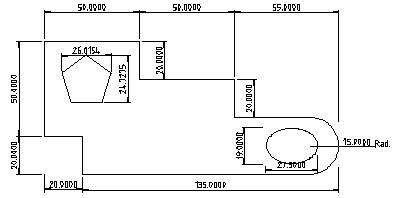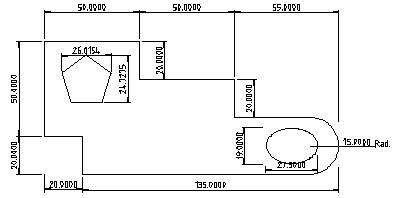-
Welcome back Guest! Did you know you can mentor other members here at H-M? If not, please check out our Relaunch of Hobby Machinist Mentoring Program!
You are using an out of date browser. It may not display this or other websites correctly.
You should upgrade or use an alternative browser.
You should upgrade or use an alternative browser.
Cad Software.
- Thread starter Lood
- Start date
4
4GSR
Forum Guest
Register Today
Do you guys use a mouse and pad or a drawing tablet to make your drawings? I use a laptop and find it takes a while to draw. I grew up in the days of paper and pencil drafting.n
Thanks for your help,
Mouse and pad for me. I threw away the tablet many years ago! Hope we are talking about same thing...
- Joined
- Jul 23, 2014
- Messages
- 347
Background: I own the latest Geomagic Design at home and use current Autodesk products at work.
If you have in decent internet connection Autodesk has several free options online. https://www.autocad360.com/ http://www.123dapp.com/design
Draftsight is pretty close to AutoCad and works for those of us who still type commands. The constant emails got old for me so I stopped using it.
I also found http://intellicadms.com/site/cms-intellicad-products.html and have not used it yet but looks decent for around $100. Uses all Autocad commands and is .dwg direct compatible according to the site. Considering this for simple 2d drawings in the shop to load into cam software.
Most 3d cad packages are parametric modeling so everything works on constraints which I don't like for 2d. "Drawing" in a 3d cad package is generally the printable output with dimensions from the 3d model.
Geomagic Design (formerly Alibre) is 1/3 the price of Inventor with much of the same functionality. Fairly easy to use as parametric cad, outputs to .dxf .dwg .iges and .step.
Note: Cubify invent (from the same company) is not drafting software it is made to create parts for 3d printers. There is no 2d output or dimensioning.
Freecad is a 3d parametric modeler which is, as the name implies, free. I found the learning curve to be a little steeper than Geomagic Design (coming from Inventor and Mechanical Desktop) but you can pay in hours instead of dollars. Time spent learning this package will largely carry over to several industrial cad packages.
Sketchup. NOT associated with Google anymore. NOT really free (for full use). NOT really cad. I would suggest against anyone who is not doing architectural design work from spending any time trying to learn this. Any time spent learning sketchup will not help you operate any cad system that I have ever used (I have not used them all by any stretch). I would consider it closer to Cubify invent. Sketchup requires you to pay to output .stl (3d printer format)
As with all things on the internet YMMV but hopefully this info is somewhat helpful to at lest one person.
If you have in decent internet connection Autodesk has several free options online. https://www.autocad360.com/ http://www.123dapp.com/design
Draftsight is pretty close to AutoCad and works for those of us who still type commands. The constant emails got old for me so I stopped using it.
I also found http://intellicadms.com/site/cms-intellicad-products.html and have not used it yet but looks decent for around $100. Uses all Autocad commands and is .dwg direct compatible according to the site. Considering this for simple 2d drawings in the shop to load into cam software.
Most 3d cad packages are parametric modeling so everything works on constraints which I don't like for 2d. "Drawing" in a 3d cad package is generally the printable output with dimensions from the 3d model.
Geomagic Design (formerly Alibre) is 1/3 the price of Inventor with much of the same functionality. Fairly easy to use as parametric cad, outputs to .dxf .dwg .iges and .step.
Note: Cubify invent (from the same company) is not drafting software it is made to create parts for 3d printers. There is no 2d output or dimensioning.
Freecad is a 3d parametric modeler which is, as the name implies, free. I found the learning curve to be a little steeper than Geomagic Design (coming from Inventor and Mechanical Desktop) but you can pay in hours instead of dollars. Time spent learning this package will largely carry over to several industrial cad packages.
Sketchup. NOT associated with Google anymore. NOT really free (for full use). NOT really cad. I would suggest against anyone who is not doing architectural design work from spending any time trying to learn this. Any time spent learning sketchup will not help you operate any cad system that I have ever used (I have not used them all by any stretch). I would consider it closer to Cubify invent. Sketchup requires you to pay to output .stl (3d printer format)
As with all things on the internet YMMV but hopefully this info is somewhat helpful to at lest one person.
- Joined
- Apr 1, 2013
- Messages
- 1,142
OK guys just an up date I am a little deaper in the book ( BTY the book is begginers AutoCAD 2015 from Ind.press) I can now draw most shapes, work with layers, do chamfer7 fillets. But I have not gotten to dimentioning yet. the start of the book was rough because they talk about all these functions but don't give examples of use. I am the guy that if you tell me about it I want to know how! Also as most of you know once you get some basics down the rest is pretty easy. Like keeping that line from sticking to the curser (It wasn't the only curser) like gum on my shoe. Thanks for the links and support guys. with that Ihave to go do my next lesson.
Mark
Mark
- Joined
- Apr 1, 2013
- Messages
- 1,142
OK Guy just so you know Ididn't just ask a bunch ofquestion and never use the info. (Something the bothers me is when someone asks for help with a problem everyone tries to help and then they don't let anyone no how it worked out) That little rant over. Here is where I have gotten I'm back with Librecad as my trial to Autocad ran out. (But I saw above a free Autocad 360. Vs Librecad whats the thoughts) Any how Here are some simple parts drawing I did on libre. One is from the tutorialthe other is just something I created to test what I was learning. Thank you to the guy that came up with the Undo button. Can't seem to get one to attach. Need work on that. It keeps comming out as a PDF. Well you guys get it I'm getting there.