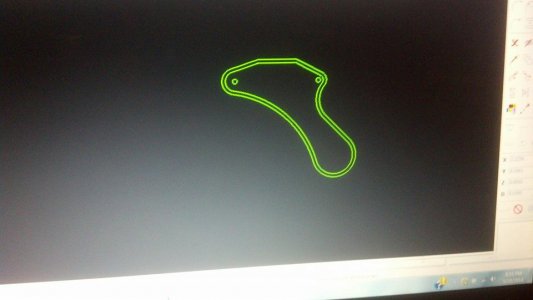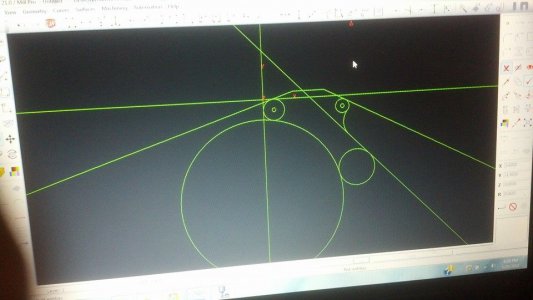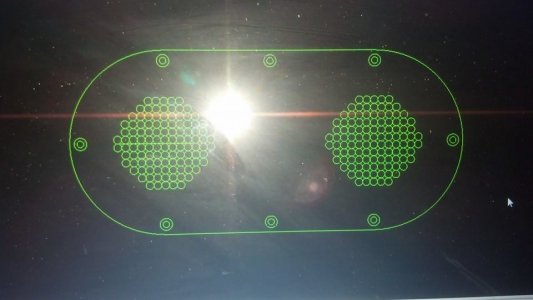- Joined
- Nov 24, 2013
- Messages
- 1,791
I got e machine on the comp. I have been using ezcam from my teacher but the student addition dont allow you to save files. Draw it and it just goes away.
So I decided to try emachine. So far, I dont like it much but I suspect that might have to do with not knowing the functions well.
In ezcam you have a off set function. So if you want a part 2in wide you throw up a line, hit off set, type the amount and hover next to any line and it throws it up there. Can emachine do this?
If you want a circle between two or 3 points you click the function, click the two points and it snaps the correct diam in the correct place. Can emachine do this?
If I want to set up my quadrants I click "line" then type 0x, 0y, hover over the axis and it snaps to center. Can e machine do this?
In ezcam I can draw one circle, hit "copy", type how many copies and the direction and it throws them there. So draw one circle, copy 4 in one direction and you have a row of 5. Copy them 5 ,off set in the right direction and add 5 rows of 5. Then copy them 5 rows(all in one quadrant) and multiply them copy across the Z and now you have 25 holes in every location. Mirror that and it will go as far as you want.
Can emachine or any other cad that wont kill my pocket to bad, do all this? I can literally draw faster with pencil then this cad.
This drawing you only have to draw one quarter of one of the halves. The xz 0 is center of the part. It takes absolutly no time to draw this in ezcam. Although I neglected to offset the holes I had only been learning it for 2 days.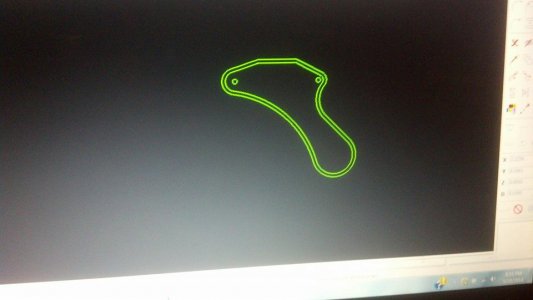
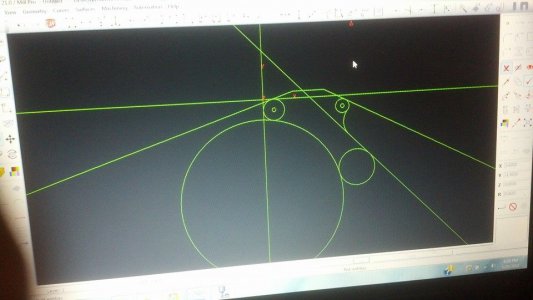
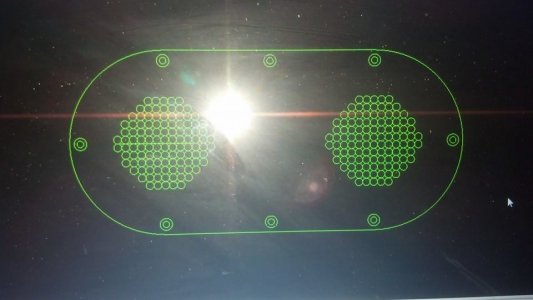 I currently would not do this in emachine
I currently would not do this in emachine
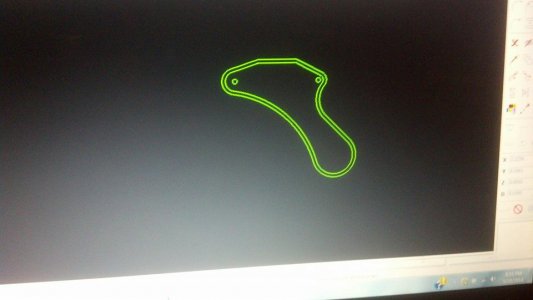
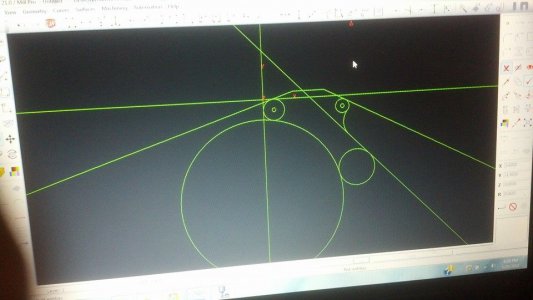
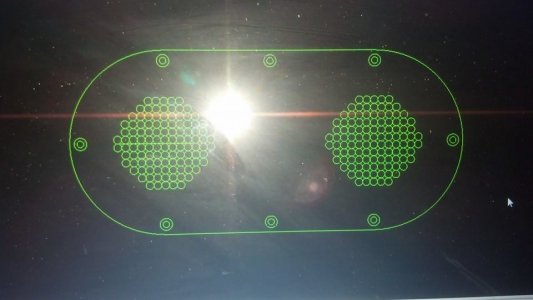
So I decided to try emachine. So far, I dont like it much but I suspect that might have to do with not knowing the functions well.
In ezcam you have a off set function. So if you want a part 2in wide you throw up a line, hit off set, type the amount and hover next to any line and it throws it up there. Can emachine do this?
If you want a circle between two or 3 points you click the function, click the two points and it snaps the correct diam in the correct place. Can emachine do this?
If I want to set up my quadrants I click "line" then type 0x, 0y, hover over the axis and it snaps to center. Can e machine do this?
In ezcam I can draw one circle, hit "copy", type how many copies and the direction and it throws them there. So draw one circle, copy 4 in one direction and you have a row of 5. Copy them 5 ,off set in the right direction and add 5 rows of 5. Then copy them 5 rows(all in one quadrant) and multiply them copy across the Z and now you have 25 holes in every location. Mirror that and it will go as far as you want.
Can emachine or any other cad that wont kill my pocket to bad, do all this? I can literally draw faster with pencil then this cad.
This drawing you only have to draw one quarter of one of the halves. The xz 0 is center of the part. It takes absolutly no time to draw this in ezcam. Although I neglected to offset the holes I had only been learning it for 2 days.
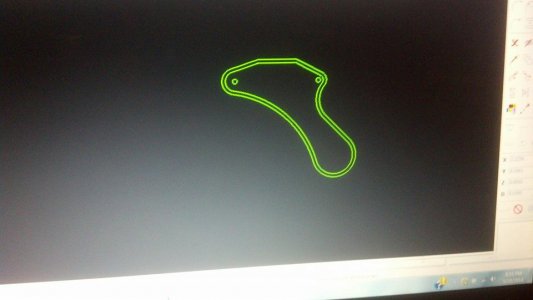
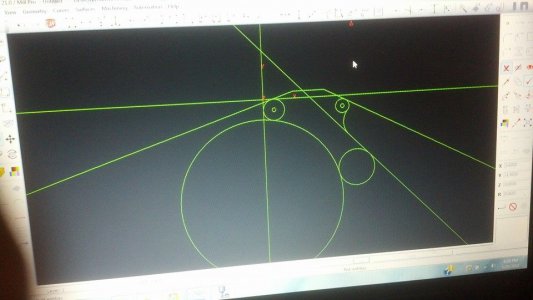
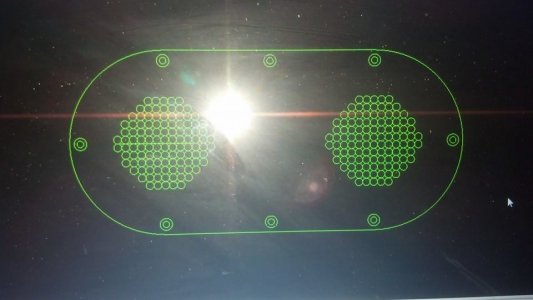 I currently would not do this in emachine
I currently would not do this in emachine