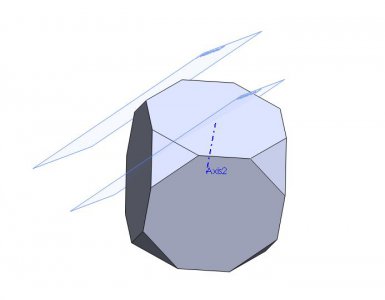Ahh, how to draw. I don't work in Fusion but in SolidWorks I would first draw a cube. Then I would create a sketch plane using three corners adjacent to the corner I want to bevel, a second sketch plane parallel to the first at a distance from the corner that I will bevel. On that plane, I would sketch a circle and then cut an extrusion away from the center of the cube to make the first bevel.
For subsequent bevels, I would create an axis through the center of the cube and perpendicular to on of the faces of the cube. Then I would create a circular pattern about the axis of the first bevel to bevel all four corners of that face. The final four bevels would be done by using the mirror tool and the plane through the origin parallel to the first face.
The whole process literally took less time than it took to type this.
View attachment 454653